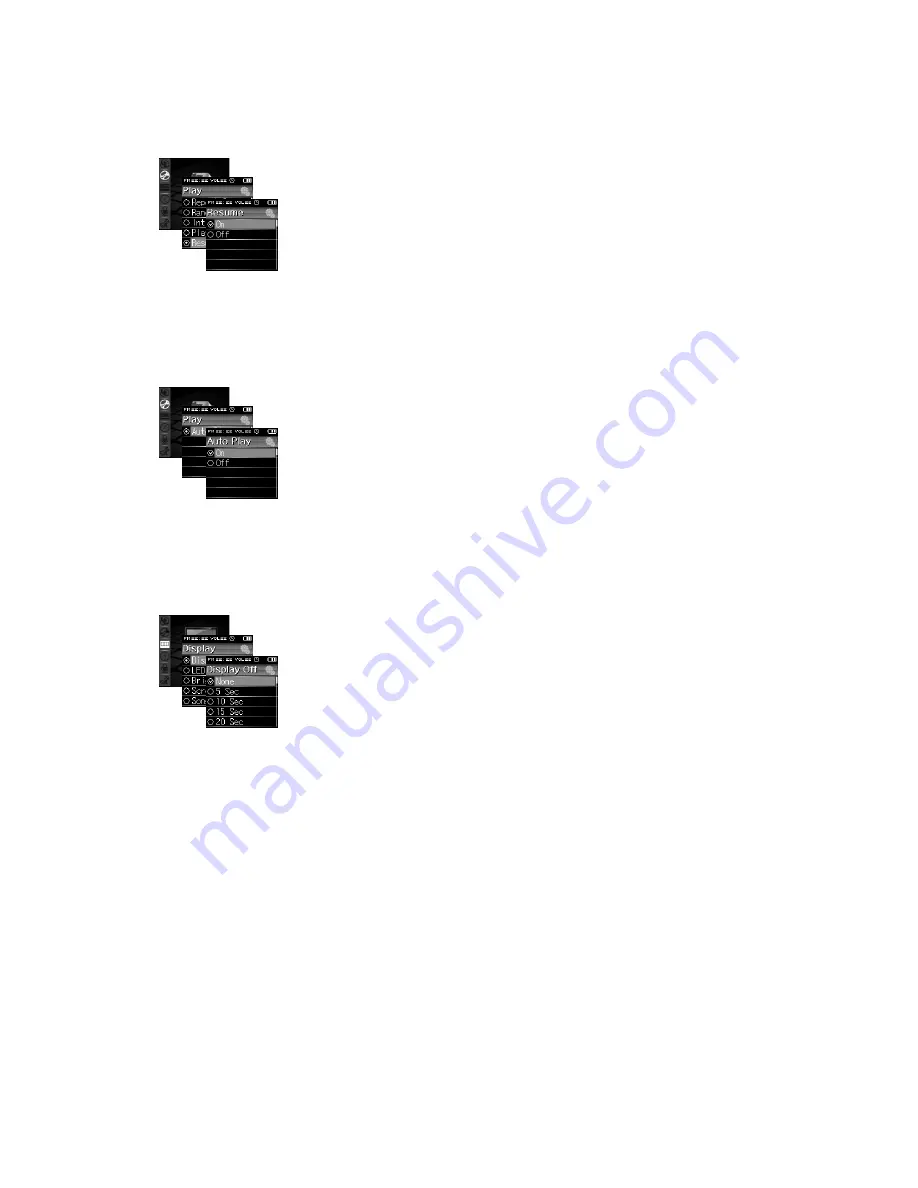
Setting
Play back setting
Resume
It sets to resume playing the stopped music after turning off/on.
Move to [Play]-[Resume] at the setting menu and press [>|] button.
Press [∧∨] button to set [On/Off] and press [>|] button to complete
Auto play
It sets to automatically play when the power is turned on.
Move to [Play]-[Auto play] at the setting menu and press [>|] button.
Press [∧∨] button to set [On/Off] and press [>|] button to complete.
Turning off the display
It sets to turn off the display when there is no button operation.
Move to [Display]-[Display Off] at the setting menu and press [>|] button.
Press [∧∨] button to set [None / 5sec / 10 sec / 15 sec / 20 sec / 30 sec / 60 sec]
and press [>|] button to complete.
When the display is turned off, it is performed with the setting of
“
Screen saver
”
.




























