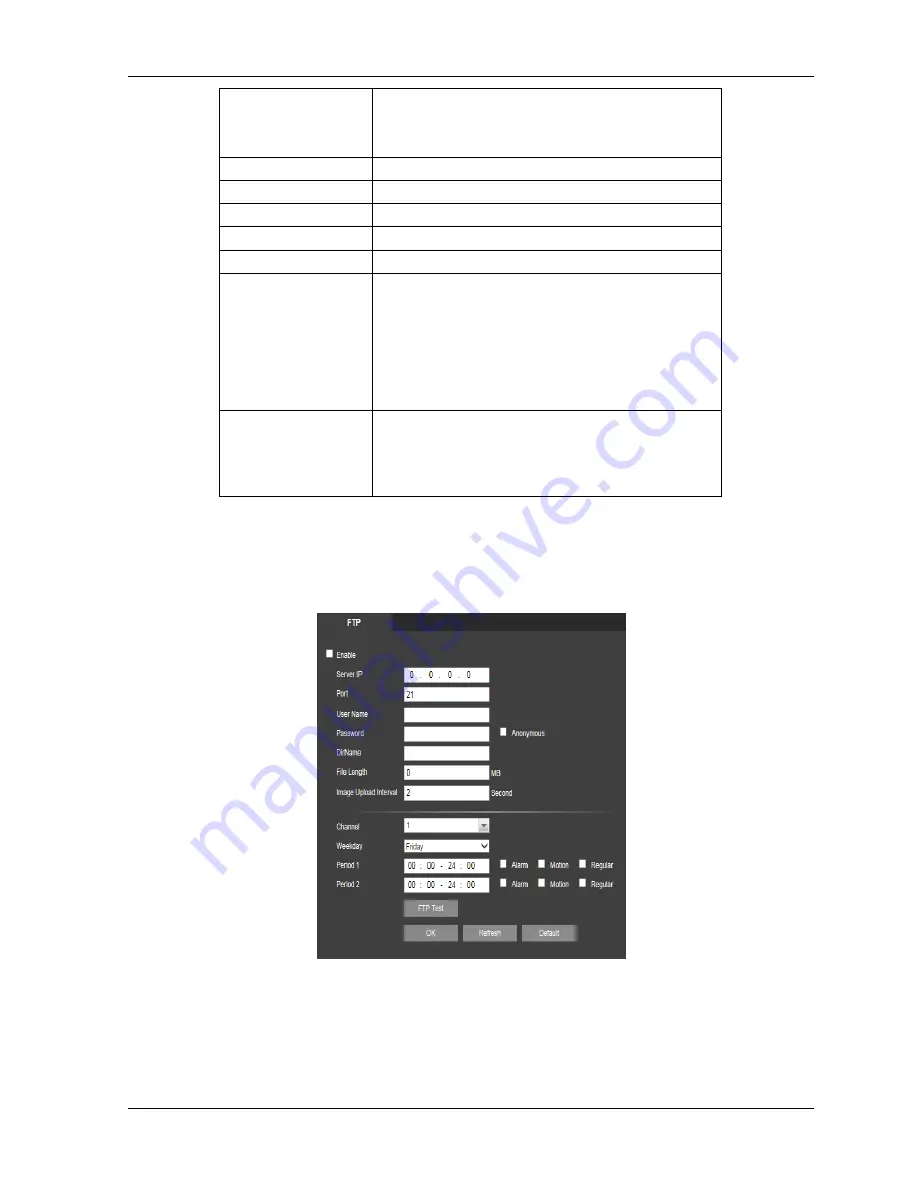
HDCVR WEB
- 91 -
emails
activated by the abnormity events, which may result
in heavy
load for the email server.
Health mail
Please check the box here to enable this function.
Parameter
Function
Enable
Please check the box here to enable email function.
SMTP Server
Input server address and then enable this function.
Health mail enable
Please check the box here to enable this function.
Update period
(interval)
This function allows the system to send out the test
email to
check the connection is OK or not.
Please check the box to enable this function and
then set the
corresponding interval.
System can send out the email regularly as you set
here.
Email test
The system will automatically sent out a email once
to test the
connection is OK or not .Before the email test,
please save
the email setup information.
FTP
The FTP interface is shown as in Figure 4-27.
It is to set FTP IP, port and etc for remote storage.
Figure 4-27
Содержание CVR5104HG
Страница 1: ...HDCVR i HDCVI Series DVR User s Manual Version 1 0 0 ...
Страница 34: ...HDCVR 34 3 3 3 System Figure 3 25 ...
Страница 53: ...HDCVR 53 Figure3 1 Figure3 2 Alarm Centre This interface is reserved for you to develop Figure 3 50 ...
Страница 65: ...HDCVR 65 Figure 3 65 Double click Set HDD Group Figure 3 66 Double click Set HDD Channel ...
Страница 133: ...HDCVR 133 Maxtor DiamondMax 20 STM3320820AS 320G SATA Maxtor DiamondMax 20 STM3250820AS 250G SATA ...
Страница 137: ... 137 Appendix F Compatible Wireless Mouse List Brand Model V80 Rapoo 3500 Logitech M215 Shuangfeiyan Tianyao G7 630 ...






























