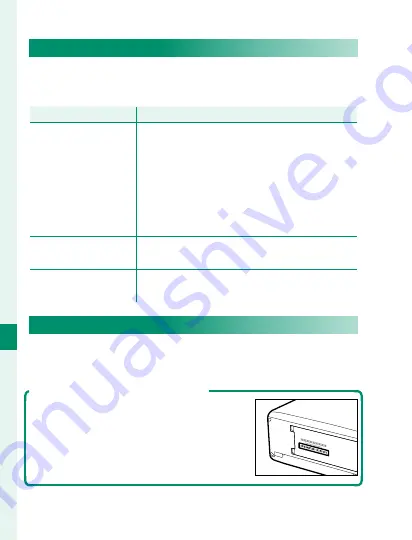
242
T
he S
etup M
enus
8
PC AUTO SAVE SETTINGS
Adjust settings for connection to computers via wire-
less LAN.
Option
Option
Description
Description
PC AUTO SAVE
SETTING
Choose the method used for connection to
computers via a wireless LAN.
•
SIMPLE SETUP
: Connect using WPS.
•
MANUAL SETUP
: Choose the network
from a list (
SELECT FROM NETWORK
LIST
) or enter the name manually (
ENTER
SSID
).
DELETE REGISTERED
DESTINATION PC
Remove selected destinations.
DETAILS OF PREVIOUS
CONNECTION
View computers to which the camera has
recently connected.
instax PRINTER CONNECTION SETTING
Adjust settings for connection to optional FUJIFILM
instax SHARE printers.
The Printer Name (SSID) and Password
The printer name (SSID) can be found on
the bottom of the printer; the default pass-
word is “1111”. If you have already chosen
a diff erent password to print from a smart-
phone, enter that password instead.
Содержание X-E3
Страница 1: ...Owner s Manual BL00004927 200 EN...
Страница 21: ...1 Before You Begin...
Страница 47: ...27 First Steps...
Страница 67: ...47 Basic Photography and Playback...
Страница 73: ...53 Movie Recording and Playback...
Страница 80: ...60 MEMO...
Страница 81: ...61 Taking Photographs...
Страница 132: ...112 MEMO...
Страница 133: ...113 The Shooting Menus...
Страница 193: ...173 Playback and the Playback Menu...
Страница 221: ...201 The Setup Menus...
Страница 265: ...245 Shortcuts...
Страница 278: ...258 MEMO...
Страница 279: ...259 Peripherals and Optional Accessories...
Страница 301: ...281 Connections...
Страница 313: ...293 Technical Notes...
Страница 358: ...338 MEMO...
Страница 359: ...339 MEMO...
Страница 360: ...7 3 AKASAKA 9 CHOME MINATO KU TOKYO 107 0052 JAPAN http www fujifilm com products digital_cameras index html...
















































