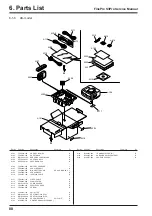75
5. Inspection
FinePix S3Pro Service Manual
Item
Settings at
shipment
Settings at
packaging upgrade
Mode
(note)
Language
is English
Preparations for adjustment
and measurement
(1) Run Full Reset from
Settings menu to return to
defaults.
(2) Defaults are as follows.
Image display: OFF
Color spaces: sRGB
D-range:
WIDE
Auto rotate:
ON
Media:
xD (ICON)
Test shooting: ON
Beep:
LOW
USB mode: Card Reader
1394 mode: Card Reader
Frame NO.:
CONT
Lang:
ENGLISH
Video System
NTSC: US/CA/JP
PAL: EU/EG/GE/AS
Date/time:
Not Set
(3) Mode dial:
P
* Setting at M mode:
Shutter speed:1/125
Aperture:
F5.6
* Setting at A mode:
Aperture:F5.6
(4) Focus mode: S
(5) AE-L/AF-L:
Multi
pattern
(6) ISO sensitivity:200
(7) Diopter adjustment knob:
bottom
(8) Power switch:Turning off
(9) 4-direction switch:Lock
(10) Inspection battery/
inspection SSFDC not in
camera.
(11) No contamination on
LCD/Optical finder.
(12) Clean exterior of camera.
(13) Upgrade packaging in
accordance with parts list
details.
Adjustment and
measurement method
(2) The camera may be set to
the mode set at shipment
from the factory with the
following procedure.
1.Connect the camera to
the computer with the
USB cable.
2.Open the slot cover.
3.Switch power supply ON
(AC adapter may also be
used).
4.Switch power ON while
pressing the back button.
5.Switch the power supply
OFF with the camera
POWER button.
* The “FRAME NO.”
setting is “CONT” in
default (all resets).
* Turn off the camera after
it sets it to “RENEW” to
clear “FRAME NO.”.
Measuring
instrument
Measurement
point
No.
14
Содержание FinePix S3Pro
Страница 27: ...27 3 Schematics FinePix S3Pro Service Manual 3 6 Circuit Diagrams 3 6 1 CCD BLOCK ...
Страница 28: ...28 3 Schematics FinePix S3Pro Service Manual 3 6 2 DCDC BLOCK ...
Страница 29: ...29 3 Schematics FinePix S3Pro Service Manual 3 6 3 IEEE1394 BLOCK ...
Страница 30: ...30 3 Schematics FinePix S3Pro Service Manual 3 6 4 PROCESS BLOCK ...
Страница 31: ...31 3 Schematics FinePix S3Pro Service Manual 3 6 5 CARD BLOCK 3 6 6 DCDC BLOCK CAMERA BODY ...
Страница 32: ...32 3 Schematics FinePix S3Pro Service Manual 3 6 7 PARTNER CHIP BLOCK ...
Страница 33: ...33 3 Schematics FinePix S3Pro Service Manual 3 6 8 PWON BLOCK ...
Страница 34: ...34 3 Schematics FinePix S3Pro Service Manual 3 6 9 USB2 0 BLOCK ...
Страница 35: ...35 3 Schematics FinePix S3Pro Service Manual 3 6 10 LCD BLOCK ...
Страница 36: ...36 3 Schematics FinePix S3Pro Service Manual 3 6 11 SW BLOCK ...
Страница 37: ...37 3 Schematics FinePix S3Pro Service Manual 3 7 Mounted Parts Diagrams 3 7 1 CCD PWB ASSY SIDE A SIDE B ...
Страница 38: ...38 3 Schematics FinePix S3Pro Service Manual 3 7 2 MAIN PWB ASSY SIDE A ...
Страница 39: ...39 3 Schematics FinePix S3Pro Service Manual SIDE B ...
Страница 40: ...40 3 Schematics FinePix S3Pro Service Manual 3 7 3 SW PWB ASSY SIDE A SIDE B ...
Страница 102: ...26 30 Nishiazabu 2 chome Minato ku Tokyo 106 8620 Japan FUJI PHOTO FILM CO LTD ...