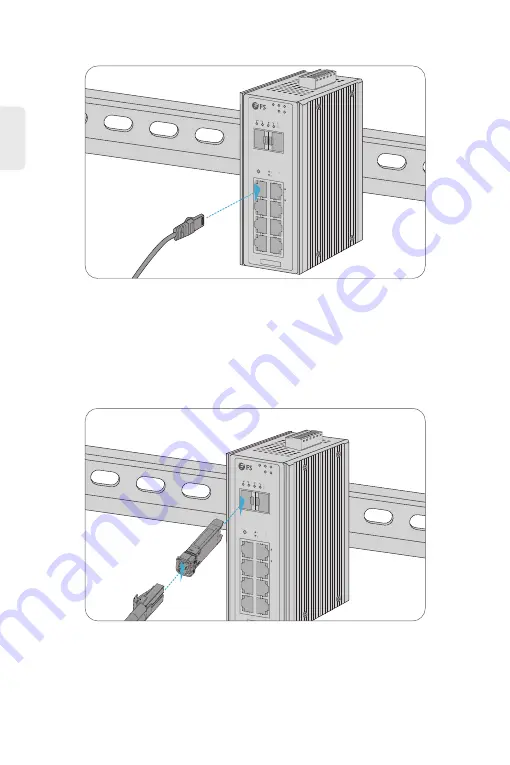
P1
FAULT
RESET
P2
9
9
10
10
7
5
3
1
2
4
6
8
R.O.
RING
1G/2.5G Link/Ac
t 1G/2.5G
SFP
Link/Act
IES3110-8TF
Link
Act
1000
Act
Link
P1
FAULT
RESET
P2
9
9
10
10
7
5
3
1
2
4
6
8
R.O.
RING
1G/2.5G Link/Ac
t 1G/2.5G
SFP
Link/Act
IES3110-8TF
Link
Act
1000
Act
Link
8
EN
1. Plug the compatible SFP transceiver into the SFP port.
2. Connect a fiber optic cable to the fiber transceiver. Then connect the other end of the cable to
another fiber device.
Connecting the SFP Ports
1. Connect an Ethernet cable to the RJ45 port of a camera, outdoor AP, computer or other network
device.
2. Connect the other end of the Ethernet cable to the RJ45 port of the switch.
Connecting the RJ45 Ports










































