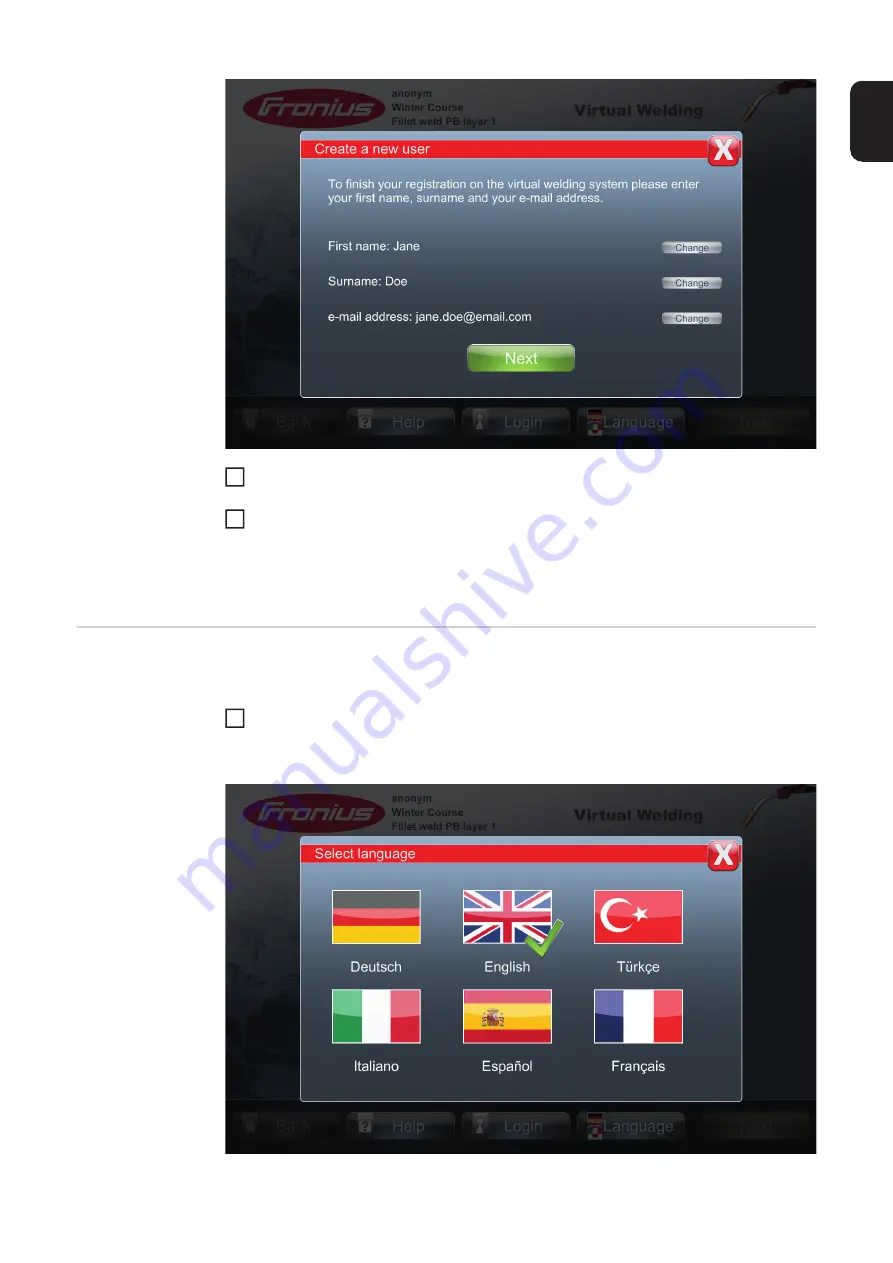
91
EN
Touch the "Change" button next to each of these details to enter the data with a virtual
keyboard.
Touch "Next"
The log-in and registration process is now complete. Your first name and surname appear
on the touchscreen to the right of the Fronius logo. The "Login" button changes to "Logout".
Use this button to log out of the Virtual Welding system.
Select language
Eight pre-set languages are available on the Virtual Welding system, six of which can be
displayed in the foreground.
Select "Language"
A selection window appears containing buttons for the different languages.
5
6
1
Содержание Virtual Welding
Страница 2: ...2 ...
Страница 4: ...4 ...
Страница 18: ...18 ...
Страница 19: ...General information ...
Страница 20: ......
Страница 27: ...Controls connections and mechani cal components ...
Страница 28: ......
Страница 33: ...Installation and commissioning ...
Страница 34: ......
Страница 48: ...48 ...
Страница 49: ...Terminal management ...
Страница 50: ......
Страница 77: ...Terminal management Additional settings ...
Страница 78: ......
Страница 109: ...109 EN ...
Страница 110: ...110 ...
Страница 111: ...Setup settings ...
Страница 112: ......
Страница 115: ...115 EN ...
Страница 140: ...140 ...
Страница 141: ...Troubleshooting and maintenance ...
Страница 142: ......
Страница 150: ...150 ...
Страница 151: ...Appendix ...
Страница 152: ......
Страница 155: ...155 42 0411 0067 42 0411 0113 42 0411 0109 42 0411 0115 42 0411 0111 42 0411 0110 42 0411 0112 StandUp Terminal ...
Страница 166: ...166 ...
Страница 167: ...167 EN ...
















































