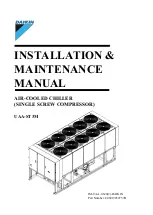FRIULINOX ALI GROUP S.R.L. A SOCIO UNICO
84
Translation of the original instructions
Via Treviso 4, 33083 Taiedo di Chions (PN) - Italy
Service
M
an
u
al
10.2.4.
The evaporator fan does not work
see
par.
see
par.
see
par.
see
par.
see
par.
see
par.
see
par.
see
par.
see
par.
par.
see
par.
par.
When the evaporator fans on the chiller do not work, whether there is 1 - models 5 and 8
baking trays, 2 - 12 baking tray model, 3 - 16 baking tray model, check whether the cause is
due to faulty fans or faulty electronic card that controls them
The operation of the evaporator fan during the cooling cycles is managed by parameter Conf78. When
the evaporator probe (B2) reads the temperature set by parameter, it enables its operation. The display
shows the operation through the corresponding symbol
1.
Start -18°C cycle
Check that the relative symbol appears on the display
→
see "
Card functions
"
If the symbol appears on the display but the fan does not work, access the electrical panel. When removing the front
panel on 5 baking tray models, place a magnet on the door microswitch to prevent the Door Open Alarm
Check with multimeter the charge of the “C” starting condenser, replace it if necessary
Check that the evaporator fan is powered, terminals 14|16 -> see wiring diagram
If there is power but the fan does not work, replace the fan
If there is no power supply, check all electrical connections to make sure that there are no false contacts
Check that the potential free contact on the electronic card that manages the fan is closed -> see wiring diagram
Position the multimeter leads between terminals 31 and 32 - if reading is 230V,
it means that the contact is open
→
replace the electronic card
2.
Always with -18°C cycle started, if the relative symbol does not appear on the display, check
that the system cools properly
The lack of refrigerant in the circuit, the malfunction of the thermostatic valve, a fault on the
compressor valve plate, prevent the evaporator temperature from dropping below the Conf78
parameter which enables its operation via the B2 evaporator probe
For further information, see “The compressor works but the machine does not cool”
If the system works correctly but there is still no consent to start the fan, make sure that
the “B2” evaporator probe reads the temperature correctly
Press the defrost key for a few seconds to display the temperature
If, with -18°C cycle started for a few minutes, the evaporator temperature on the display is higher
than the Conf78 value and/or tends to increase, check the “B2” evaporator probe
Access the electronic card where the “B2” evaporator probe is connected
Check the probe connection to the card
With multimeter set in Ω, check the resistive value of the probe (see tab. PTC)
If there is no correspondence with the actual room temperature, replace the probe
If, with multimeter set in Ω, the resistive value of the probe matches the temperature
inside the chamber (see tab. PTC)
→
replace the card