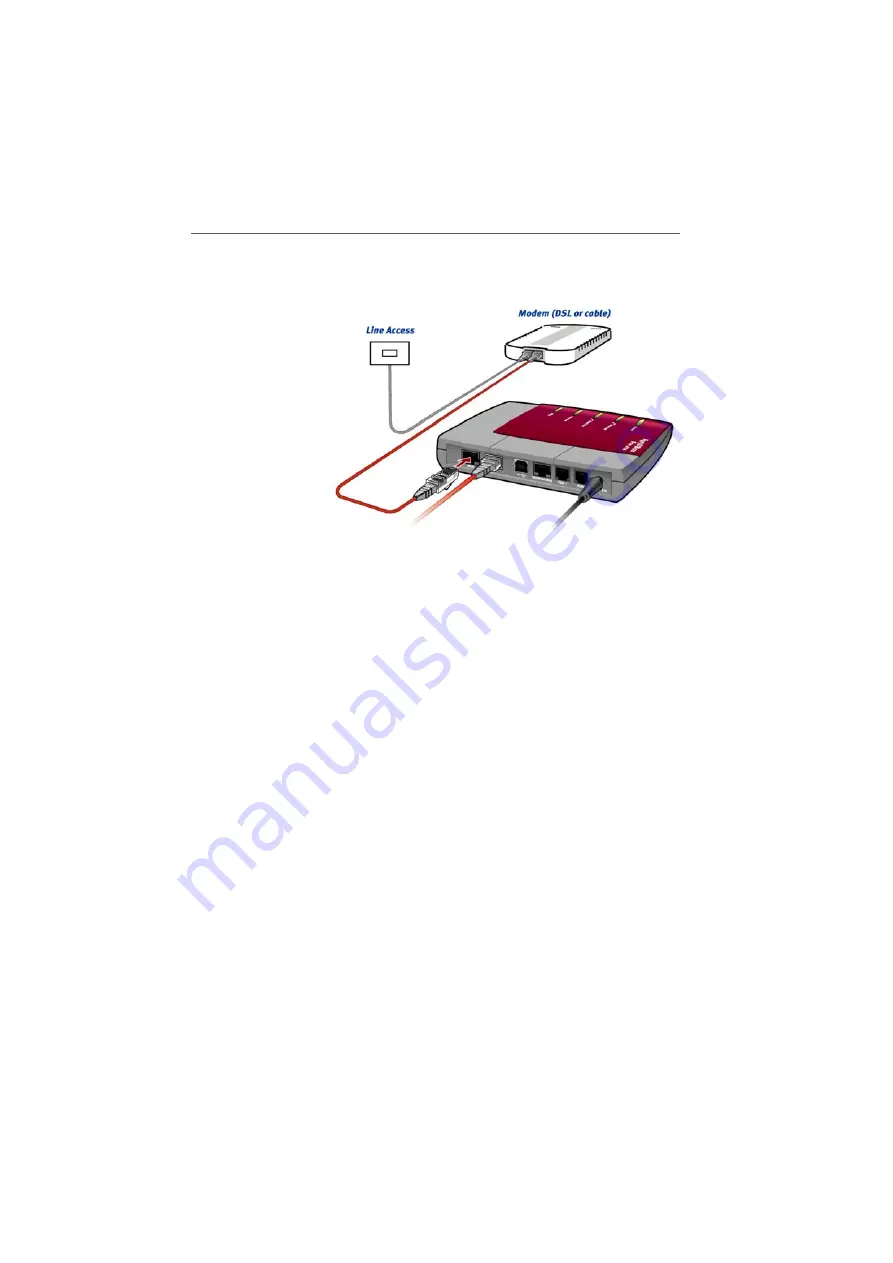
Connecting FRITZ!Box Fon ata to the Router
FRITZ!Box Fon ata – 2 Starting FRITZ!Box Fon ata Operation
29
3.
Insert the other end of the cable into a network jack on
the DSL or cable modem.
Connecting FRITZ!Box Fon ata to the DSL or cable modem
4.
The green “Internet” LED lights up to signalize that
FRITZ!Box Fon ata is ready for Internet connections over
the broadband line.
Connecting FRITZ!Box Fon ata to the Router
After connection to the router, you must select “Connect us-
ing a router” operation in the “Internet / Account Informa-
tion” menu of the FRITZ!Box Fon ata user interface. In this
menu you must also specify how FRITZ!Box Fon ata is inte-
grated into the local network.
In this kind of operation, FRITZ!Box Fon ata works like a com-
puter in the local network and obtains its local IP address
from the router to which it is connected.
There are two possibilities for connecting FRITZ!Box Fon ata
to a router:
z
connecting directly to the router
z
connecting to a network hub or network switch, to
which the router is also connected
VoIPon www.voipon.co.uk [email protected] Tel: +44 (0)1245 808195 Fax: +44 (0)1245 600030






























