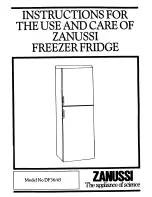4-7
Component Teardown
Crisper Cover Assembly Removal
The crisper cover assembly slides into a slot formed in
the left and right hand supports that are secured with
screws to the liner sidewall.
To remove the crisper cover assembly:
1. Remove crisper drawers from unit.
2.
Reach under the crisper cover and lift up on the
crisper cover glass insert. Remove glass insert
from unit. (See Figure 5-13)
3.
Grab the crisper cover assembly from the front, lift
upwards until front of crisper cover clears the front
lip of the crisper cover supports then pull straight
out.
4.
The humidity damper control is separated from the
crisper cover by using a flat bladed screwdriver from
the inside of the crisper cover, and prying the top
retaining latches of the damper control off of the
crisper cover. Push the retaining latches through
until the damper control is free from the crisper
cover.
5.
To remove the crisper cover supports, extract the
three screws securing each crisper cover support
to the liner sidewall.
Light Shield Removal
The light shield is secured with retaining tabs that locate
in slots cut in the interior cabinet ceiling.
(See Figure 5-14)
To remove the light shield, grab the light shield and
push in near the retaining tabs until the retaining tabs
release from the slots in the compartment ceiling.
Light Fixture Removal
The light fixture is secured with retaining latches into the
interior cabinet ceiling behind the light shield.
(See Figure 5-14)
To remove the light fixture:
1. Remove light bulb by turning counter-clockwise.
2.
Pull down on the front of the light fixture while
turning the fixture a quarter turn to release the
retaining latches.
3.
Disconnect wire leads from light fixture terminals.
Figure 5-13. Light Shield and Fixture Removal
Crisper Cover
Support LH
Crisper Cover
Support RH
Screws
Humidity
Control LH
Humidity
Control LH
Glass
Insert
Crisper Cover
Assembly
Retaining
Latches
Figure 5-14. Light Shield and Fixture Removal
Light Shield
Tab
Tab
Light Fixture
Light Bulb
Содержание FKCH17F7HW
Страница 2: ......
Страница 3: ...Basic Information 1 1 Section 1 Basic Information ...
Страница 9: ...Electronic Control 2 1 Section 2 Electronic Control ...
Страница 14: ...2 6 Electronic Control Notes ...
Страница 15: ...3 1 Refrigeration System Section 3 Refrigeration System ...
Страница 30: ...3 16 Refrigeration System HFC 134a CFC 12 Pressure Temperature Chart ...
Страница 33: ...4 1 Component Teardown Section 4 Component Teardown ...
Страница 47: ...5 1 Troubleshooting Section 5 Troubleshooting ...
Страница 52: ...5 6 Troubleshooting Notes ...
Страница 53: ...6 1 Wiring Diagrams Section 6 Wiring Diagrams ...
Страница 54: ...6 2 Wiring Diagrams 7 4 6 2 8 3 5 1 ...
Страница 56: ...7 1 Section 7 Installation Information Installation Information ...
Страница 62: ...7 7 Installation Information Model FKCH17F7HW Unit Dimensions ...
Страница 63: ...7 8 Installation Information Notes ...