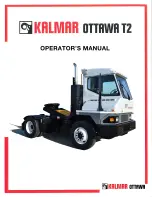•
Blue: illuminates when information is available
Immediately after the ignition switch is turned to ON,
the DIU initializes a self-test routine. During the ini-
tialization, the VORAD screen displays and all lamps
illuminate for approximately three seconds, along
with a power-up tone. When the initialization is com-
plete, the DIU displays the VS-400 system configura-
tion screen. See
Fig. 2.38
.
Menu Selections
IMPORTANT: The display of a menu item is
overridden whenever conditions require an alert
or collision warning to be displayed.
After initialization, the menu screen is displayed.
Scroll to the desired menu item by pressing an arrow
button, then press the OK button to select the item.
See
Fig. 2.39
. If the driver does not make a selec-
tion within 30 seconds, or the vehicle begins to
move, the DIU reverts to the system status display.
The display of any menu item is overridden when-
ever conditions require an alert or collision warning
to be displayed.
Demo (vehicle must be stationary)
When the vehicle is stationary and Demo mode is
selected, the DIU will demonstrate the meaning of all
LED and screen displays, including alert messages
and sound warnings. Scroll through the demo
screens by pressing the down arrow. Pressing any
other key exits Demo mode.
Volume
The minimum adjustable volume is 50% of the maxi-
mum volume. If the DIU volume is not adjustable, the
display screen shows a grayed bar graph whenever
volume adjustment is selected. After each ignition
switch cycle, the volume will default back to 100%.
NOTE: Headway and collision alert tones may
be suppressed when the brake is applied if the
system is configured to do so.
SmartCruise Headway Range
Headway range adjustment is only available with
SmartCruise. Headway range is adjustable between
3.25 and 2.25 seconds. The headway range setting
will default to 3.25 seconds after each ignition power
cycle.
If headway range adjustment is disabled, only the
3.25 sec screen is displayed. See
Fig. 2.40
for the
various headway range screens. Press the OK but-
ton to exit the menu.
NOTE: If the headway range is adjusted to
three seconds or below and SmartCruise is ac-
tive, the 3-second collision warning headway
VORAD started
Collision Warn
SmartCruise
f610921a
VORAD started
Collision Warn
A
B
OK
OK
02/03/2012
TM
TM
A. Configured for CWS only
B. Configured for CWS and SmartCruise
Fig. 2.38, System Configuration Screens
f610922a
System Status
Volume
Demo
02/03/2012
OK
TM
Fig. 2.39, Menu Screen
Instruments and Controls Identification
2.33