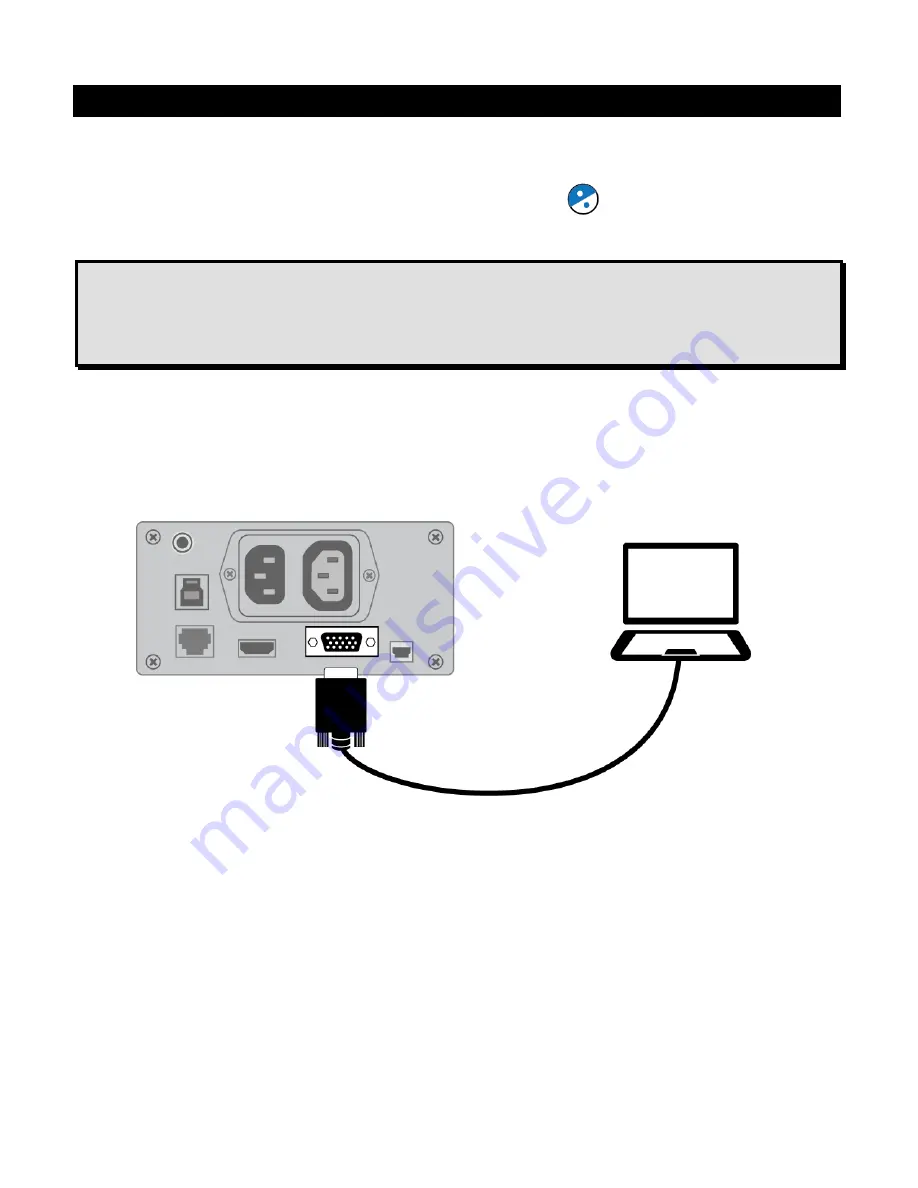
58
Connecting TOPAZ OCR to Your Computer
Using TOPAZ OCR as a Computer Monitor
You can connect TOPAZ directly to your computer and use it as your primary
monitor. When connected, you can always switch back to camera view by
pressing the center of the
blue Color Select dial
. This feature is available
in video magnifier mode only.
Important:
Connecting TOPAZ to a computer requires a 15-pin VGA video cable.
Count the number of pins, and make sure the video cable has all 15
pins. Anything less will not work.
1. Power off both TOPAZ and your computer.
2. Connect one end of a 15-pin VGA (video) cable to the video port on your
computer. Refer to your computer documentation for the location of this
port. Connect the other end of the cable to the VGA connector on TOPAZ.
3. Power on TOPAZ and then your computer.
The video signal from your computer now goes to TOPAZ making it your
computer monitor.
4. When using a laptop computer, make sure to turn on the lapt
op’s VGA port.
This is typically done by pressing and holding the
Fn
key along with one of
the function keys ranging from
F1
to
F12
. Refer to your computer
documentation for the correct function key.
Pressing this key combination usually cycles between seeing what appears
on the laptop screen only, the TOPAZ screen only, and both screens
simultaneously.
Содержание TOPAZ OCR
Страница 9: ...Setting Up Your TOPAZ OCR 3 SETTING UP YOUR TOPAZ OCR...
Страница 14: ...8 Setting Up Your TOPAZ OCR...
Страница 15: ...Video Magnifier 9 VIDEO MAGNIFIER...
Страница 43: ...OCR and Speech 37 OCR AND SPEECH...
Страница 63: ...Connecting TOPAZ OCR to Your Computer 57 CONNECTING TOPAZ OCR TO YOUR COMPUTER...
Страница 68: ...62 Notes...



















