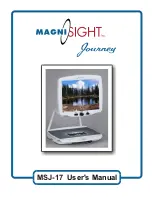Setting Up Your TOPAZ OCR
5
Rear Panel Connectors
1.
OCR power connector
Provides power to OCR camera
light. Do not disconnect cable.
2.
AC power connector
Plug power cord from wall outlet
to TOPAZ.
3.
Monitor power connector
Power cord from monitor to
TOPAZ. There is no need to
remove it under normal operation.
4.
OCR USB connector
Transfers OCR data. Do not
disconnect cable.
5.
Control panel jack
Connects the control panel to the
camera. Do not disconnect cable
unless servicing TOPAZ.
6.
Monitor HDMI connector
Connects the monitor to the
camera. There is no need to
remove it under normal operation.
However, if you later decide to
connect a TV or larger monitor to
TOPAZ, then use this connector.
7.
VGA video connector (15-pin)
Connects a computer
’s video
output to the TOPAZ monitor. The
monitor now becomes your
computer’s display.
8.
USB connector
Connects a computer to TOPAZ
for operation with GEM image
management software. Video
magnifier mode only.
Содержание TOPAZ OCR
Страница 9: ...Setting Up Your TOPAZ OCR 3 SETTING UP YOUR TOPAZ OCR...
Страница 14: ...8 Setting Up Your TOPAZ OCR...
Страница 15: ...Video Magnifier 9 VIDEO MAGNIFIER...
Страница 43: ...OCR and Speech 37 OCR AND SPEECH...
Страница 63: ...Connecting TOPAZ OCR to Your Computer 57 CONNECTING TOPAZ OCR TO YOUR COMPUTER...
Страница 68: ...62 Notes...