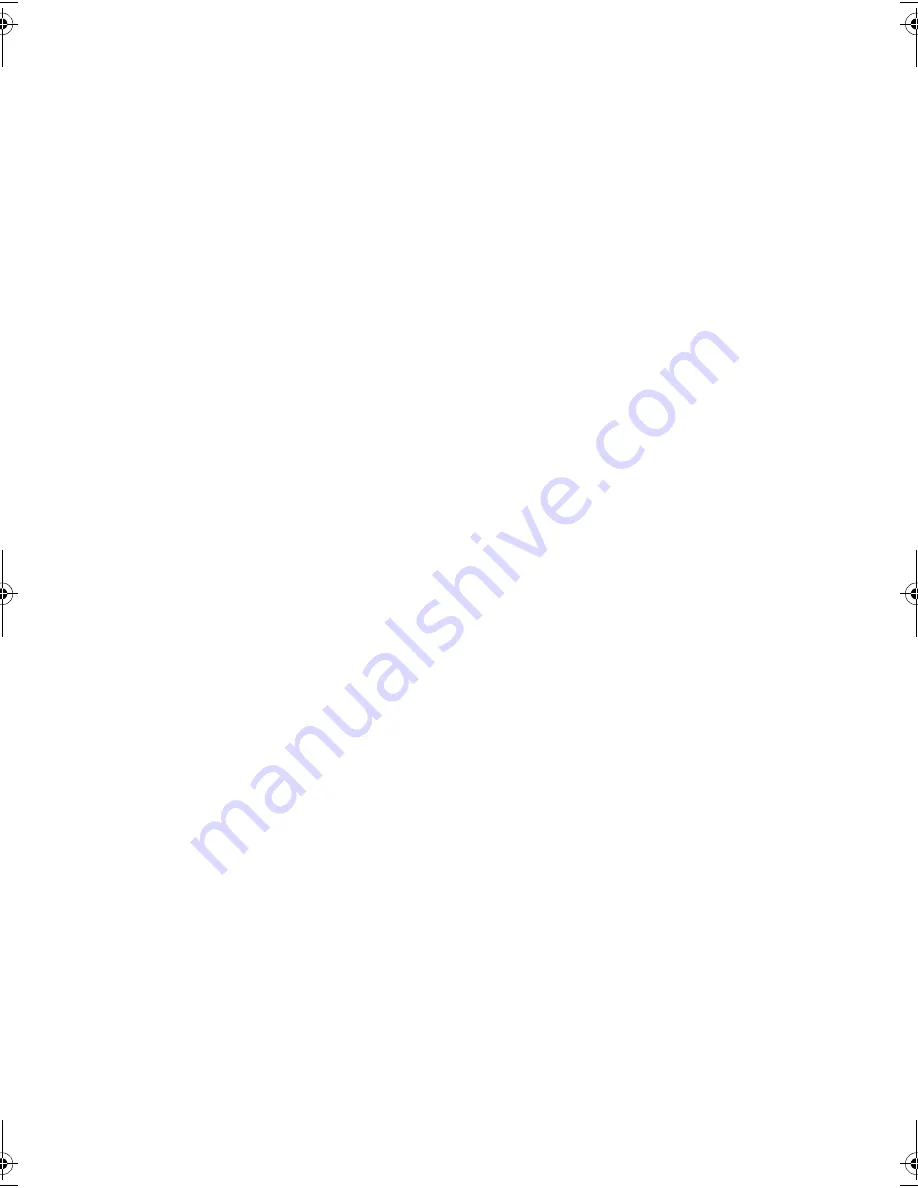
19
19
Step 7: Secure the drive
Mounting hardware used
1
Secure the tape drive into place. Use the screws you removed in “Step 3: Prepare the
mounting bay” on page 11 to fix the drive in place, as shown in Figure 7a.
2
Replace the cover on the computer.
No mounting hardware used
1
Secure the tape drive into place. Check that the holes in the chassis are aligned with the holes
in the sides of the drive and use the screws provided to secure the drive, as shown in Figure
7b.
2
Replace the cover on the computer.
gen2 internal oem.fm Page 19 Thursday, February 13, 2003 3:03 PM
Содержание TapeWare LTO 460i
Страница 1: ...8OWULXP HQHUDWLRQ QWHUQDO 7DSH ULYHV HWWLQJ 6WDUWHG XLGH...
Страница 2: ......
Страница 10: ...8 Figure 2 checking the SCSI ID Default Example SCSI IDs...
Страница 14: ...12 Figure 4b attaching mounting rails Figure 4a attaching mounting tray...
Страница 16: ...14 Figure 5 installing the drive...
Страница 20: ...18 Figure 7a securing drive to mounting hardware Figure 7b securing drive no mounting hardware...
Страница 26: ...24 Figure 10 write protecting cartridges padlock indicates cartridge is protected...
Страница 40: ...38 38...
















































