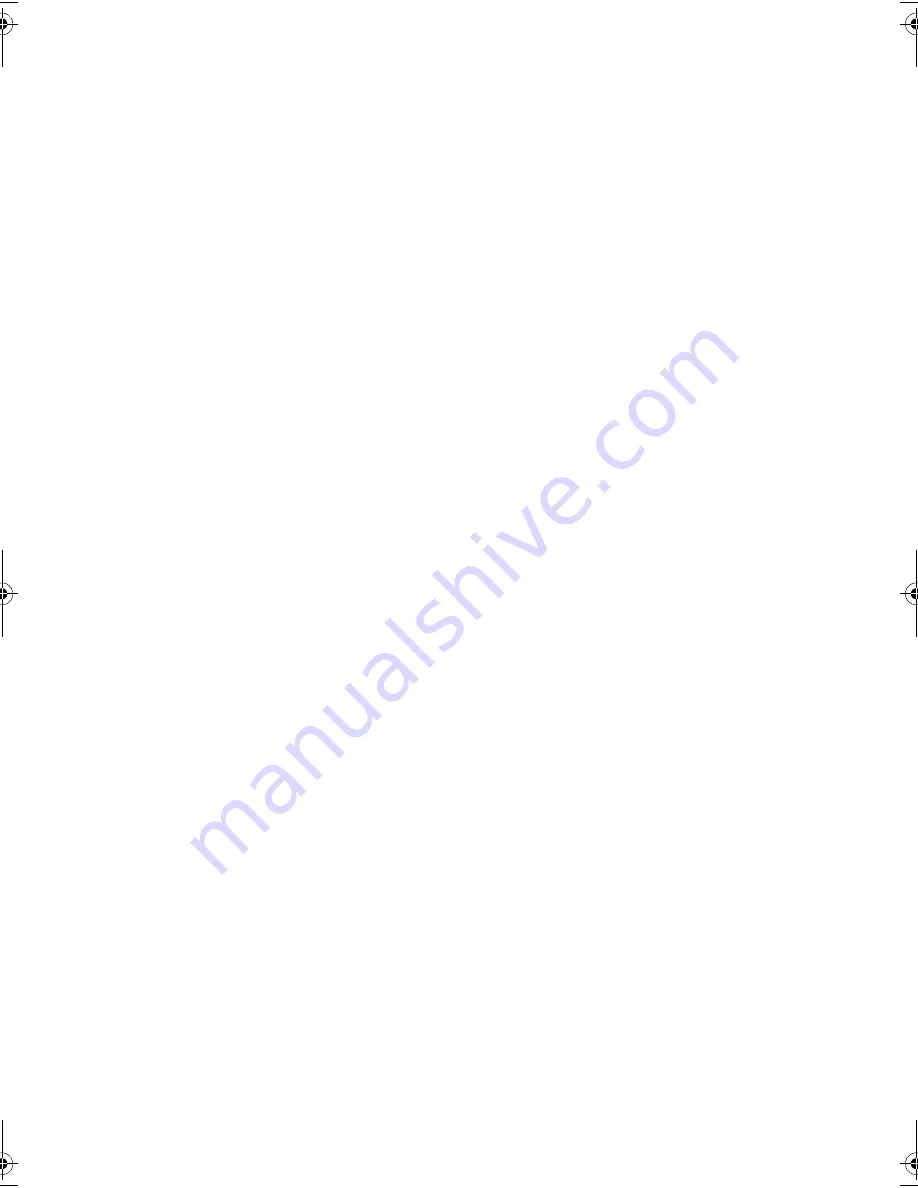
23
23
Your Ultrium Generation 2 tape drive
Your Ultrium Generation 2 tape drive has four LEDs (light emitting diodes) on the front panel,
which indicate drive status. These LEDs provide useful troubleshooting information. See also
“Understanding the LEDs” on page 33. See page 21 for more information about using the
eject button in normal operation and page 36 for details about force eject and emergency
reset.
Front panel LEDs
There are four LEDs as illustrated in the diagram. (See Figure 10.)
Ready (top, green)
• On: the drive is ready for use
• Off: the drive power is off or there was a failure during self-test
• Flashing: the drive is busy
Drive Error (second, amber)
• Off: no fault has been detected
• Flashing: the drive mechanism has detected a hardware error.
Tape Error (third, amber)
• Off: no fault has been detected
• Flashing: the tape currently in the drive is faulty. This LED could come on for a number of
reasons, but they all relate to the tape being in error in some way, such as unreadable
cartridge memory or unsupported tape. Do not use the cartridge; replace it. The LED will go
out when a tape load is started.
Clean (bottom, amber)
• On: cleaning cartridge in use
• Off: the drive does not require cleaning
• Flashing: the drive needs cleaning
gen2 internal oem.fm Page 23 Thursday, February 13, 2003 3:03 PM
Содержание TapeWare LTO 460i
Страница 1: ...8OWULXP HQHUDWLRQ QWHUQDO 7DSH ULYHV HWWLQJ 6WDUWHG XLGH...
Страница 2: ......
Страница 10: ...8 Figure 2 checking the SCSI ID Default Example SCSI IDs...
Страница 14: ...12 Figure 4b attaching mounting rails Figure 4a attaching mounting tray...
Страница 16: ...14 Figure 5 installing the drive...
Страница 20: ...18 Figure 7a securing drive to mounting hardware Figure 7b securing drive no mounting hardware...
Страница 26: ...24 Figure 10 write protecting cartridges padlock indicates cartridge is protected...
Страница 40: ...38 38...
















































