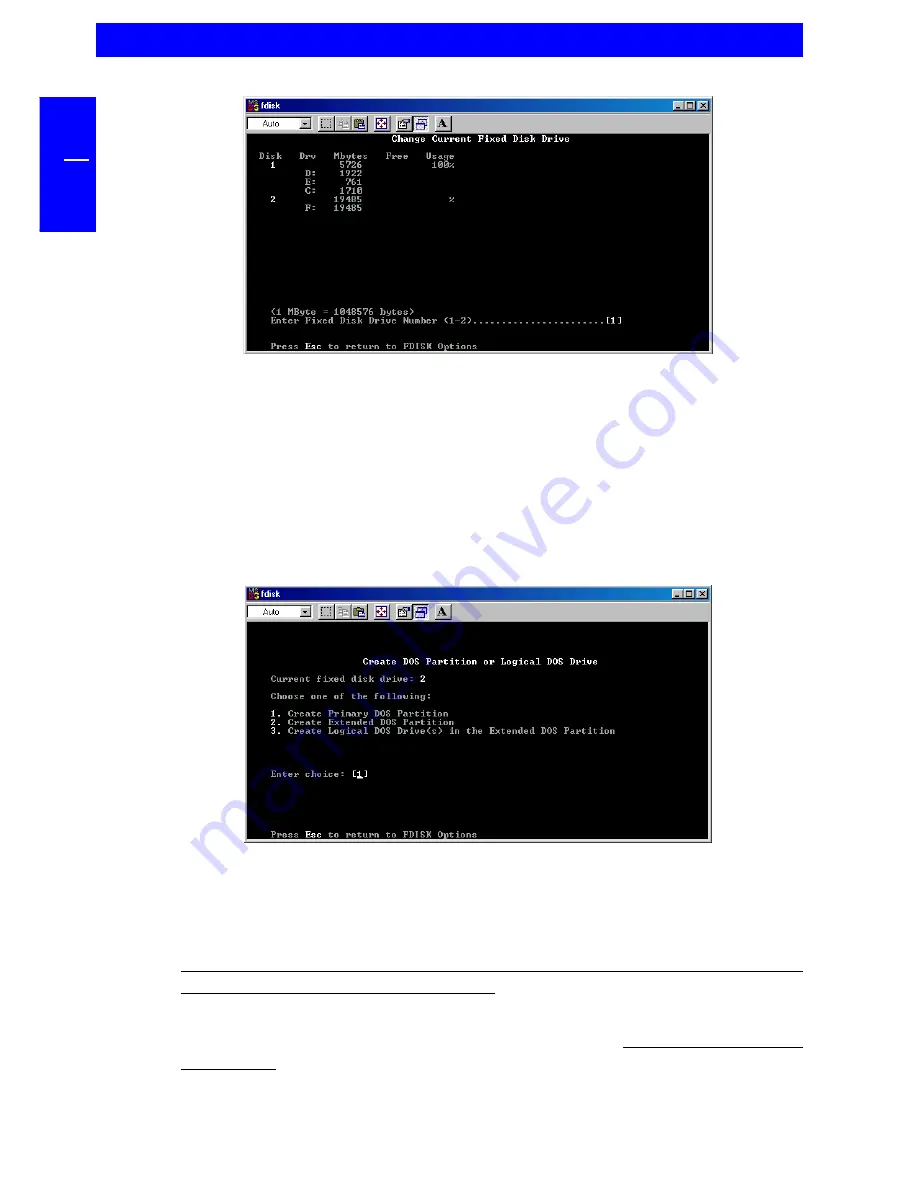
32
FREECOM FHD-1
GB
5
Note: Partition size of large hard disks will not be displayed correctly!
However partitioning results will be OK.
7. Select Option 1 "(Create DOS partition or Logical DOS drive)" by pressing '1'
and confirm with 'Return'.
8. Select Option 1 "(Create primary DOS partition)" by pressing '1' and confirm
with 'Return'.
Wait until drive integrity is completely checked.
9. If only one partition is required then answer "Y" to the question: "Do you
wish to use the maximumavailable size for a Primary DOS partition?" If more
than on partition is required go to the next section "Create two or more
partitions on the FHD-1 under Windows 98 / Windows ME".
Now the whole disk will be partitioned as one primary partition. Wait until
the drive integrity check is completed.
10. Press the 'ESC' key to return to the fdisk options.
11. Now press the 'ESC' key to close the "fdisk window". Your hard disk is now
partitioned.
Содержание FHD-1
Страница 1: ...www freecom com FHD 1 Rev 224 ...











































