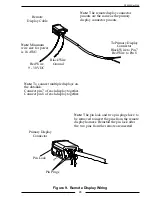DF4000 Rev0204
26
CALIBRATION
The
INSIGHT
digital flowmeter is precalibrated and tested at the factory. Plumbing
systems are always unique and may cause small deviations in the factory calibration.
The flowmeter should be checked after installation for accuracy and calibrated when
necessary.
To calibrate the digital flowmeter use a precalibrated water flow test kit (connected
to the discharge according to the instructions provided with the test kit) or a pitot
gauge as a reference.
Review the Programming section for details on using the Program Access Mode.
Flow Calibration, Single Point (Code 321)
Select a flow rate to calibrate that is within the most commonly used flow range
for the discharge.
1. Enter code 321.
Result: The digital display will show the flow rate with the last digit flashing.
2. Flow water through the discharge at the flow rate selected for the calibration
point. Ensure a constant pressure is maintained to obtain a steady flow rate.
3. Adjust the displayed flow rate to match the reference flow rate.
Use the
MODE
button to select the digit that is to be changed. The digit will
flash.
Use the
TOTAL
button to change the value of the flashing digit.
4. To exit the calibration program:
Press both the
MODE
and
TOTAL
buttons and hold them until four dashes
are shown in the display. Release the buttons and enter a new code or after 3
seconds the program will timeout and return to normal operation.
5. Vary the water flow through the discharge and ensure the displayed flow rate
matches the reference. If there are differences at other flow rates the multiple
point flow calibration may be necessary.