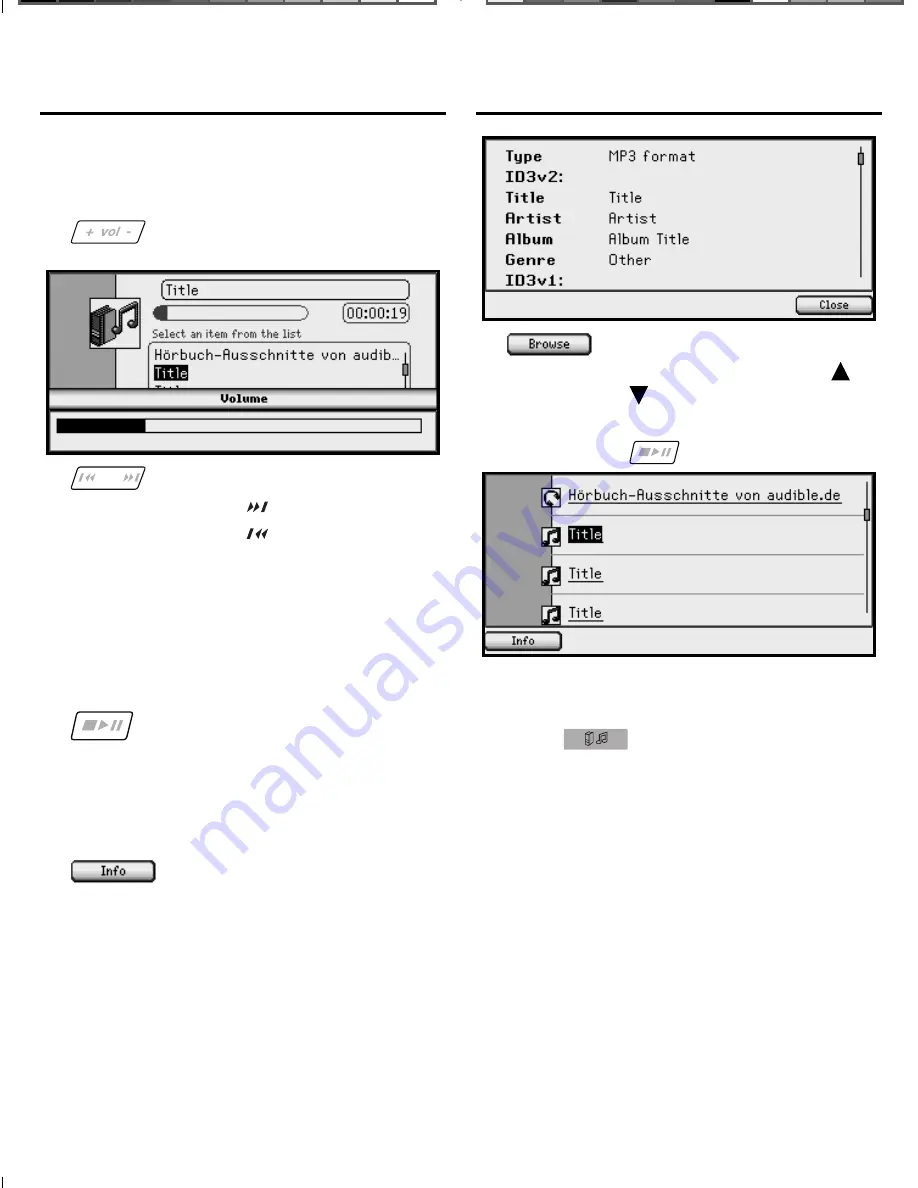
41
Other Keys in the Audio Player
✓
Press… To…
increase (+) or decrease
(-) the volume.
go to the next (right
side:
) or previous (left
side:
) fi le. Press and
hold the right side of the
button to fast-forward
through a fi le. Press
and hold the left side
of the button to rewind
through a fi le.
pause a playing fi le
or play a paused or
stopped fi le. Press and
hold to stop playing a
fi le.
Display format, title and
author/artist information
about the highlighted
fi le.
Display a menu of
available fi les. Press
or
to highlight a fi le and
then press
EINGABE
or
to hear it.
Using the Audio Player Menu
✓
Press
to open the Audio
Player Menu.
Note
: The available menu items are
diff erent depending on what type of
fi le you are listening to.
Using the Audio Player
Using the Audio Player
LDS-1990_RevA_eng.indd 41
LDS-1990_RevA_eng.indd 41
3/4/09 8:02:41 PM
3/4/09 8:02:41 PM






























