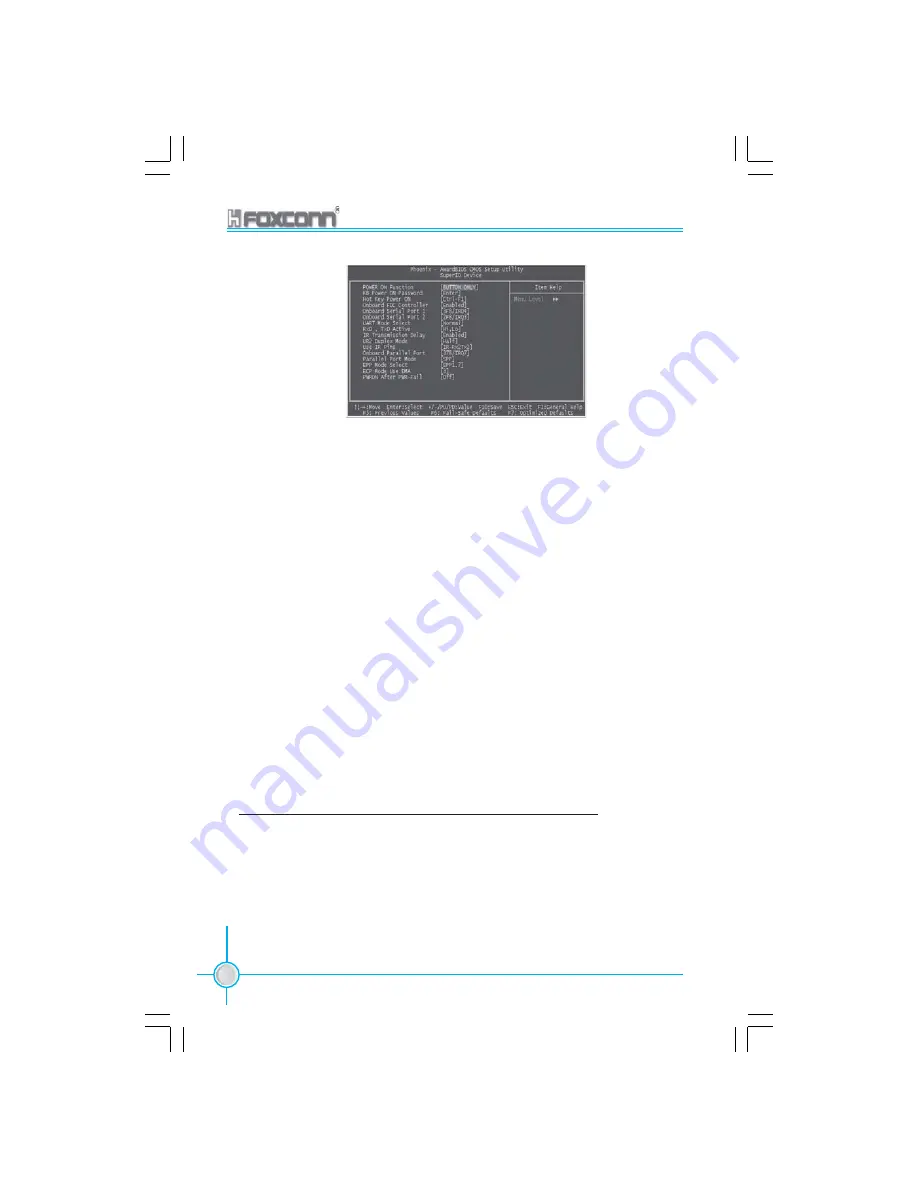
Chapter 3 BIOS Description
56
865M01G/PE/GV User Manual
POWER ON Function (Default: BUTTON ONLY)
This option is used to set the power on method for your PC. Setting values
include: BUTTON ONLY, Password, Hot KEY, Mouse Left, Mouse Right, Any KEY
and Keyboard98.
KB Power ON Password (Default: Enter)
When the POWER ON Function is set to Password, use this item to set the
password.
Hot Key Power ON (Default: Ctrl-F1)
When the POWER ON Function is set to Hot-key, use this item to set the hot
key combination that turns on the system. The available setting values are:
Ctrl+F1-F12.
Onboard FDC Controller (Default: Enabled)
This option is used to set whether the Onboard FDC Controller is enabled.
The available setting values are: Disabled and Enabled.
Onboard Serial Port1/2 (Default: 3F8/IRQ4 / 2F8/IRQ3)
This option is used to assign the I/O address and interrupt request (IRQ) for the
onboard serial port 1/2.
Note: Do not try to set the same values for serial ports 1 and 2.
UART Mode Select (Default: Normal)
Use this option to select the UART mode. Setting values include Normal,
IrDA, and ASKIR. The setting value is determined by the infrared module in
stalled on the board.
RxD,TxD Active (Default: Hi,Lo)
This option is used to set the RxD and TxD parameters. It is recommended
to keep the default setting.
Super IO Device Menu
Содержание 865M01 G Series
Страница 8: ...This page is intentionally left blank 865M01 English preface v1 3 121603 p65 2004 5 27 18 10 8 ...
Страница 13: ...5 865M01G PE GVUserManual Chapter 1 Product Introduction 865M01 Layout 14 15 16 3 4 2 5 7 9 8 12 11 13 10 1 6 ...
Страница 85: ...Chapter 4 Driver CD Introduction 77 865M01G PE GVUserManual Click here 4 Click OK ...
Страница 98: ...Chapter 5 Directions for Bundled Software 90 865M01G PE GVUserManual 3 Click Ok to update BIOS 4 Click Restart ...
















































