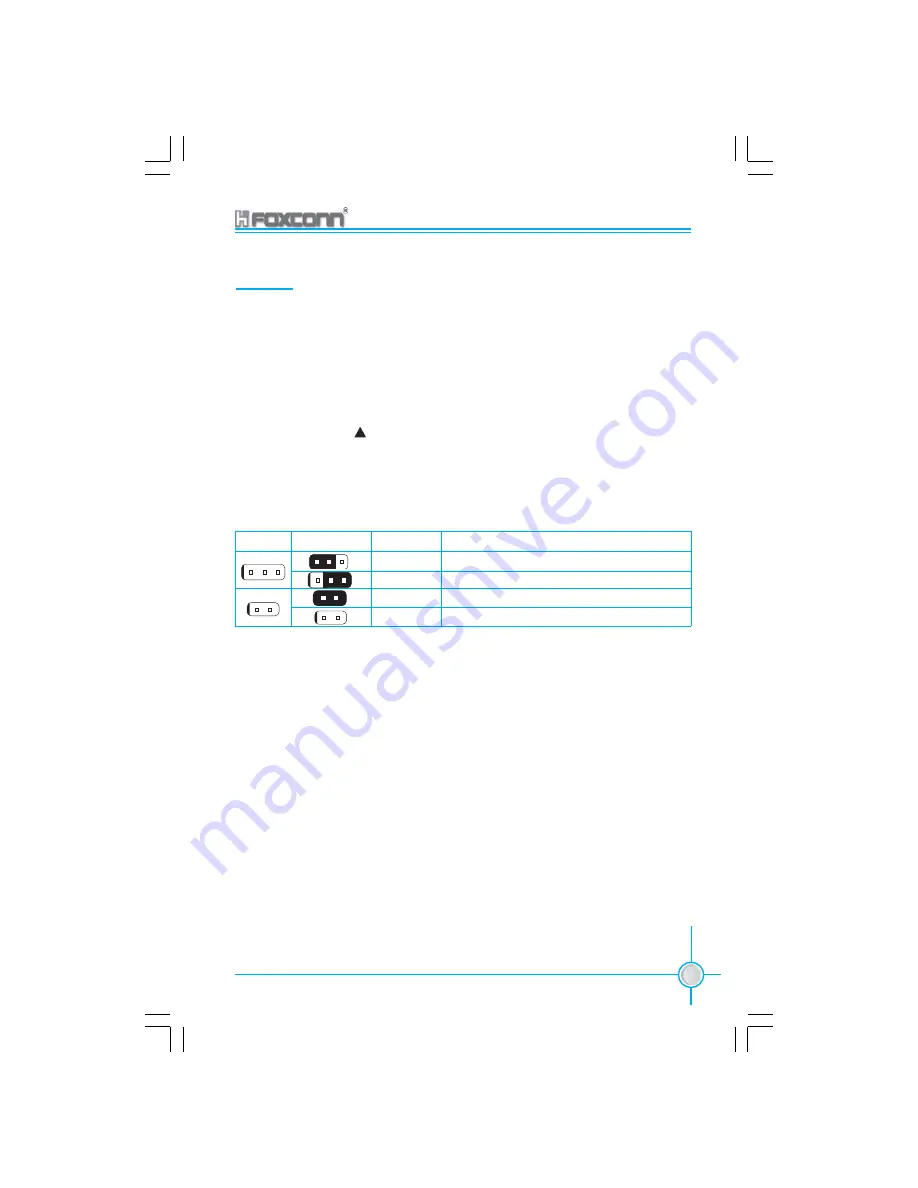
Chapter 2 Installation Instructions
37
865M01G/PE/GV User Manual
Jumpers
The users can change the jumper settings on this motherboard if needed. This
section explains how to use the various functions of this motherboard by chang-
ing the jumper settings. Users should read the following contents carefully prior
to modifying any jumper settings.
Description of Jumpers
1.
For the jumpers on this motherboard, pin 1 can be identified by the silk-
screen printed “
” next to it. However, in this manual, pin 1 is simply
labeled as “1”.
2.
The following table provides some explanation of the jumper pin settings.
User should refer to this when adjusting jumper settings.
Jumper Diagram Definition Description
1-2
Set pin1 and pin2 closed
2-3
Set pin2 and pin3 closed
Closed
Set the pin closed
Open
Set the pin opened
1
1
1
1
1
1
Содержание 865M01 G Series
Страница 8: ...This page is intentionally left blank 865M01 English preface v1 3 121603 p65 2004 5 27 18 10 8 ...
Страница 13: ...5 865M01G PE GVUserManual Chapter 1 Product Introduction 865M01 Layout 14 15 16 3 4 2 5 7 9 8 12 11 13 10 1 6 ...
Страница 85: ...Chapter 4 Driver CD Introduction 77 865M01G PE GVUserManual Click here 4 Click OK ...
Страница 98: ...Chapter 5 Directions for Bundled Software 90 865M01G PE GVUserManual 3 Click Ok to update BIOS 4 Click Restart ...














































