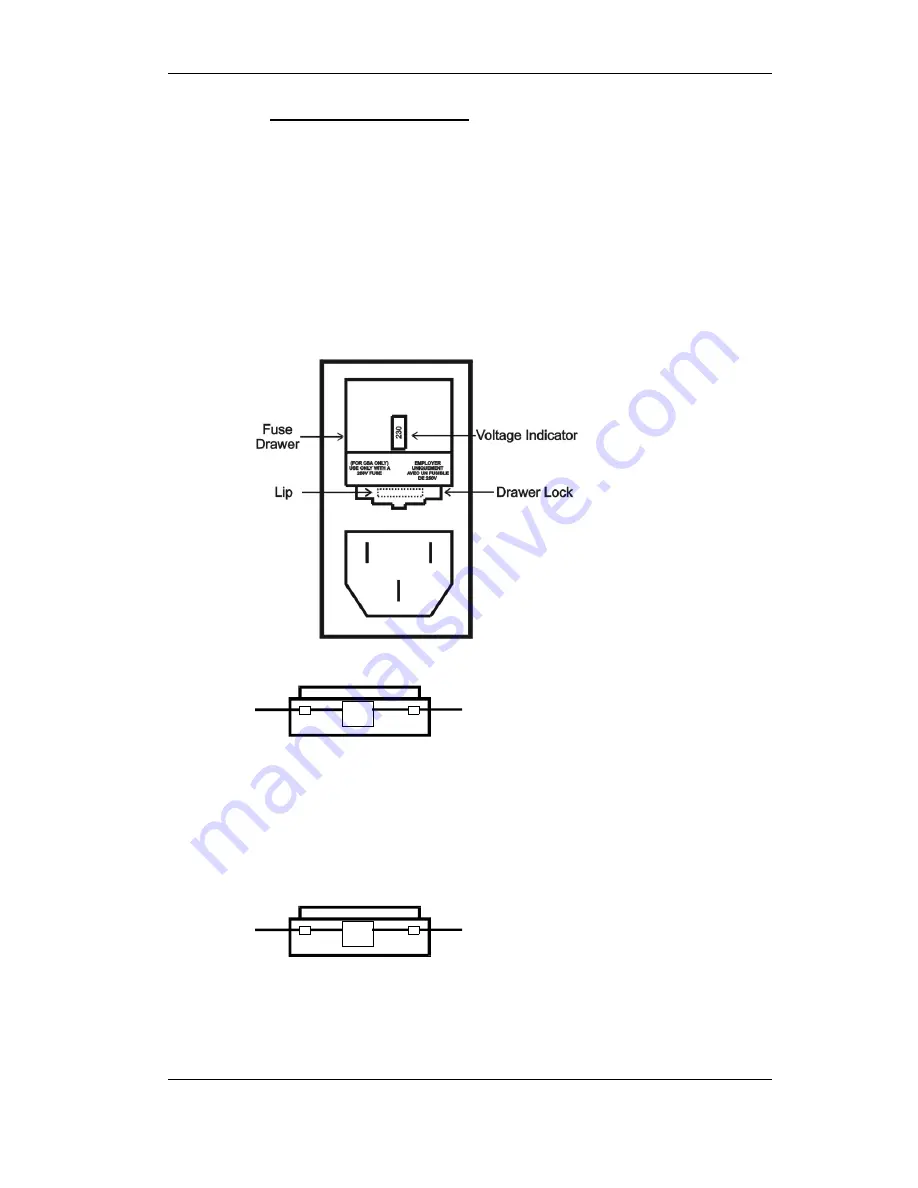
7310 IFL Installation and Users Guide
Appendix IV 7100M Chassis
10.6 Changing the VAC
To change to 115 VAC operation the instructions below must be followed to
avoid damage to both personnel and equipment.
To change the mode:
1. Disconnect the AC power.
2. Unplug the power supply module from the chassis.
3. Place a small screwdriver under the Lip.
4. Gently press upwards; the Fuse Drawer will come out slightly.
Figure 49 - Fuse Drawer
23
0
Figure 50 - Voltage Selector (230 Side)
5. Pull the Fuse Drawer out completely; the Voltage Selector is at the top of
the compartment. The number on the Voltage Selector is 230.
6. Using the screwdriver, gently remove the Voltage Selector from the
Connector.
7. Turn the Voltage Selector so that the number 115 facing outward.
11
5
Figure 51 - Voltage Selector (115 Side)
8.
Gently
put the Voltage Selector back into the Connector. The Voltage
Selector should snap in easily.
Foxcom Proprietary Information
71
Document No. 93-005-39-A1




















