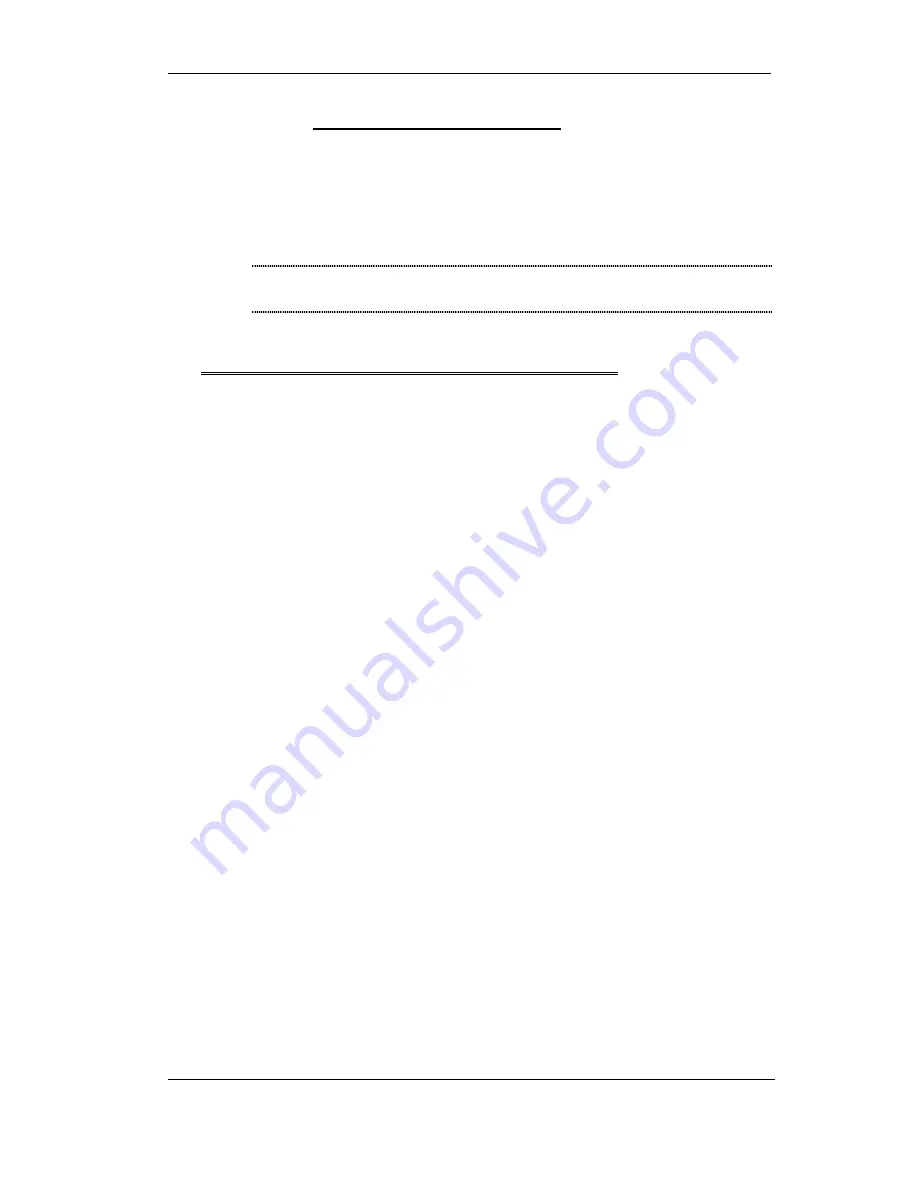
7310 Installation and User’s Guide
Appendix II Installing a Standalone Unit
7.2.2 Compressed Air Method
Using the extension tube of the compressed air, blow into the port to
remove any dust or debris. Do not allow the tube to touch the bottom
of the port. Do not use commercial compressed air due to potential oil
contamination.
Note
To prevent contamination, the optical ports should be connected or
covered with a dust cap at all times.
8. Appendix II Installing a Standalone Unit
To install the 7310T-STD or 7310R-STD:
1.
Place the 7310 unit on the standalone flange, matching the holes.
2.
Using four screws (#4 or #6) secure the unit and the flange to the wall.
3. Using the Foxcom Power Adapter, apply DC power to each unit (9 pin
connector). The Laser or Opt. LED should be lit.
3.
All remaining steps are the same. Refer to Setting Up the Transmitter on page
18, and Setting Up the Receiver on page 19.
Foxcom Proprietary Information
Document No. 93-005-39-A1
43






























