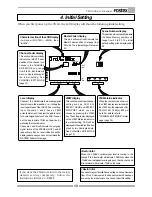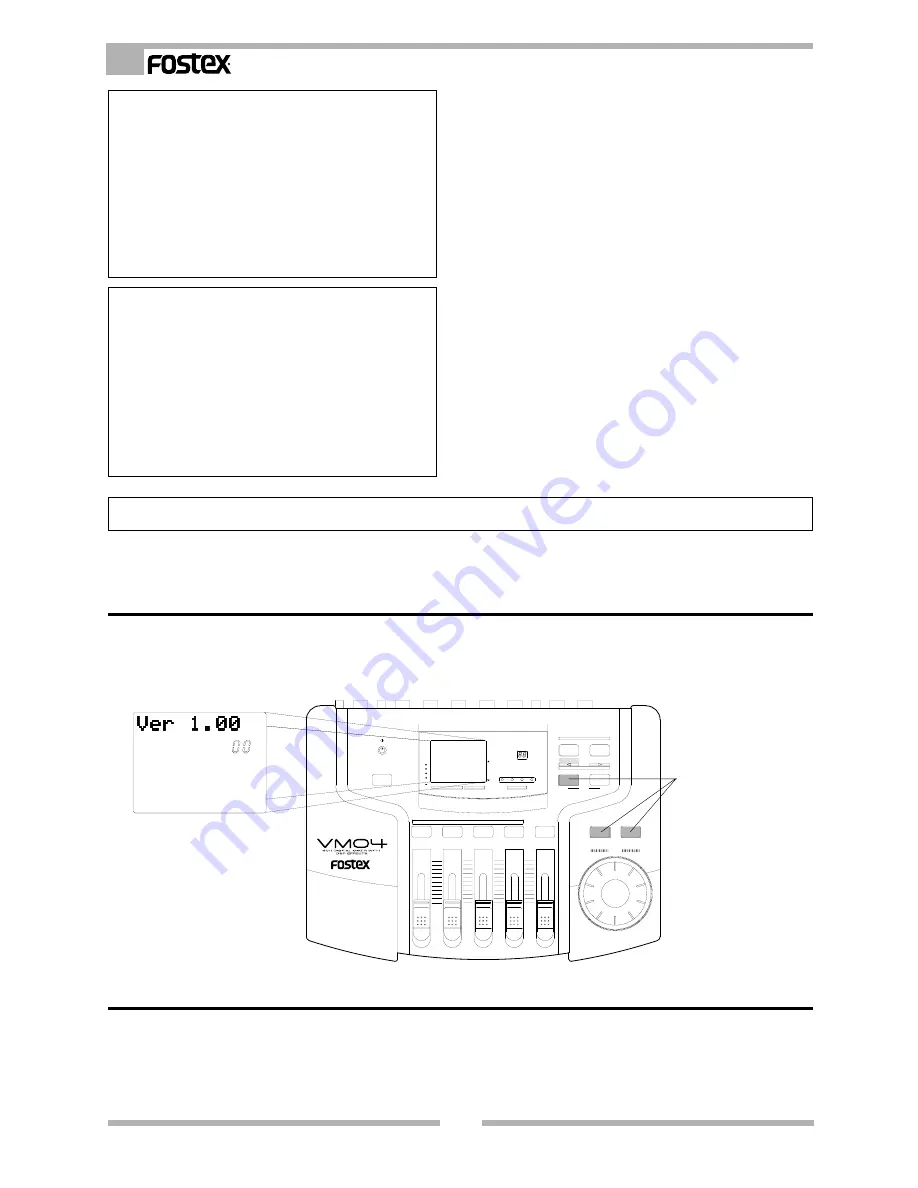
26
VM04 Owner’s manual
10. Other modes
10-2. Battery Check
Press the EFFECT PARAMETER key while holding the EXIT key and the ENTER key together.
The character section will show the voltage of the memory backup battery inside your VM04 for a
second, and then return to the Normal Mix mode. If the voltage falls below 2.2V, the message
“BattEmpty” will appear when powering ON.
Press the EFFECT TYPE
key while holding the EXIT
key and ENTER key.
10-1. Software Version Check
Press the EFFECT TYPE key while holding the EXIT key and ENTER key together.
The character display will display the Software Version of your VM04 for a second, and then return
to the Normal Mix mode.
3. Press the ENTER key after having confirmed the
mode you want is shown on the character section.
The mode name will stop flashing and either ON
or OFF will start flashing instead.
4. Rotate the DATA ENCODER to choose the ON or
OFF setting.
If you turn the dial clockwise, ON will appear. And
if you turn the dial counter-clockwise, OFF will
appear.
5. Press the EXIT key after you have decided which
setting you want: either ON or OFF.
This completes the set up and the VM04 will return
to the Normal Mix mode. The Setup will be kept
even after powering OFF.
Channel Fader Recall (chRCL)
ON : Default setting
OFF
If you set this mode to OFF when recalling the
Scenes, the INPUT Channel Faders will not recall
their stored positions, but their settings before
recalling the Scene will remain effective. The
INPUT Faders will work normally in all modes
including the Scene Store mode, regardless of
whether this setting is ON or OFF.
Master Fader Recall (MsRCL)
ON : Default setting
OFF
If you set this mode to OFF, when recalling the
Scenes, the Master Fader will not recall its stored
position, but its setting before recalling the Scene
will remain effective. The Master Fader will work
normally in all mode including the Scene Store
mode, regardless of this setting whether this
setting is ON or OFF.
CH
MASTER
EQ
VIEW
CHANNEL EDIT
MASTER
4
3
2
1
MAX
MIN
SCENE No
0
6
12
24
OL
1
2
3
4
L
R
1
2
3
4
MIN
R
MAX
EFF
HI
LO
PAN
EQ
VIEW
LEVEL
FADER ADJUST
ENTER
EXIT
DATA
STORE
RECALL
SCENE
PARAMETER
TYPE
EFFECT
SETUP
MAX
MIN
MAX
MIN
MAX
MIN
48
L
Here we discuss some additional modes on the VM04, although these are not directly connected
with ordinary usage. There are two modes available: “Software Version Check” and “Battery Check”.