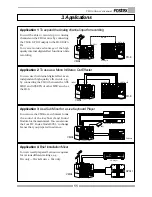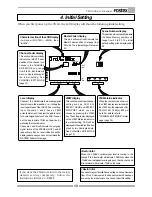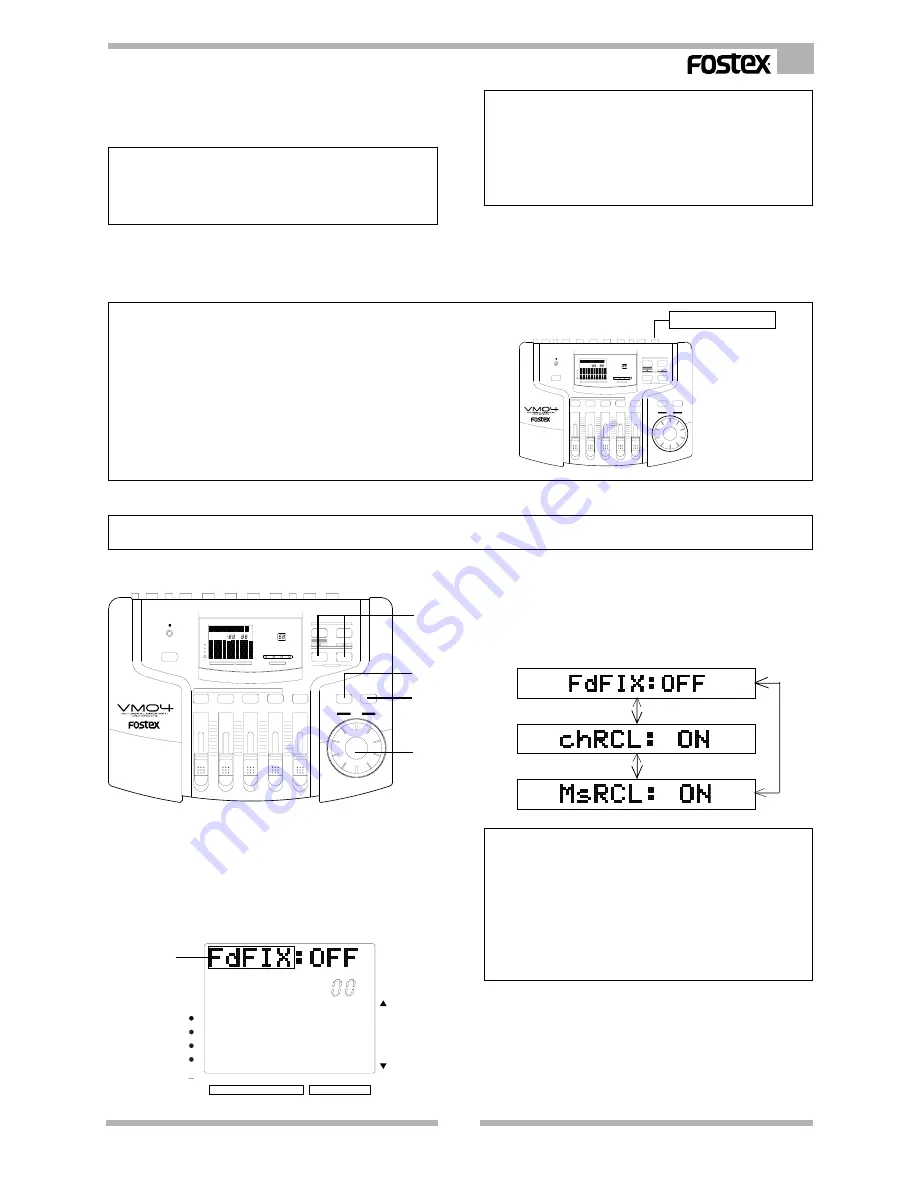
25
VM04 Owner’s manual
Foot Switch
Caution
The Scenes that you can recall are from 01 to 20. You cannot
recall the preset Scene number 00 in the Scene Direct Recall
mode.
2. Press the EXIT key to quit the mode after you have
recalled the Scene that you want.
You will return to the Normal Mix mode.
Caution
The audio may momentarily disappear or some clicking
noises be heard when you recall the Scenes using any of
the methods described above. This is not a fault. It is due to
the VM04 resetting its internal circuit (DSP) according to the
Effect type stored in the Scenes.
<Useful info>
Scene Direct Recall with Foot Switch
You can also use a non-latching type Foot Switch, such as Fostex
Model 8051 to recall the Scenes directly. Connect it to the Foot SW
jack and each time you operate the Switch, the Scene number will
count up and recall the Scenes one after another. This function is
useful when you want to change the Scenes in one go by stepping
on the Foot Switch during a live performance.
You can enter the Scene Direct Recall mode from
whichever mode you are in , e.g., Normal Mix mode,
Channel Edit mode or Effect mode.
EQ
VIEW
CHANNEL EDIT
MASTER
4
3
2
1
MAX
MIN
SCENE No
0
6
12
24
OL
1
2
3
4
L
R
1
2
3
4
MIN
[ L ]
[ R ]
MAX
EFF
HI
LO
PAN
EQ
VIEW
LEVEL
FADER ADJUST
ENTER
EXIT
DATA
STORE
RECALL
SCENE
PARAMETER
TYPE
EFFECT
SETUP
MAX
MIN
MAX
MIN
MAX
MIN
CH
MASTER
9. SETUP Mode
The VM04 has a Setup mode. This is described in detail here.
1
2, 4
Blink
1. Press the EFFECT TYPE key and EFFECT
PARAMETER key together.
Both keys will light up and the VM04 will enter the
Setup mode. You can enter the Setup mode from
whichever mode you are in, e.g., the Normal Mix
mode, Channel Edit mode or Effect mode.
2. Rotate the DATA ENCODER.
The character section will show the following
flashing mode names one after another so that you
can choose the mode to set.
Fader Fix (FdFix)
OFF : Default setting
ON
If you set this mode to ON, none of the Faders will
function in any mode. This is used to avoid an
accidental Fader operation caused by a mistake
or an external vibration, especially when you recall
the Scenes.
EQ
VIEW
CHANNEL EDIT
MASTER
4
3
2
1
MAX
MIN
SCENE No
0
6
12
24
OL
1
2
3
4
L
R
1
2
3
4
MIN
[ L ]
[ R ]
MAX
EFF
HI
LO
PAN
EQ
VIEW
LEVEL
FADER ADJUST
ENTER
EXIT
DATA
STORE
RECALL
SCENE
PARAMETER
TYPE
EFFECT
SETUP
MAX
MIN
MAX
MIN
MAX
MIN
CH
MASTER
0
6
12
24
OL
1
2
3
4
L
R
1
2
3
4
MIN
L
R
MAX
VIEW
48
LEVEL
CH
MASTER
3
5