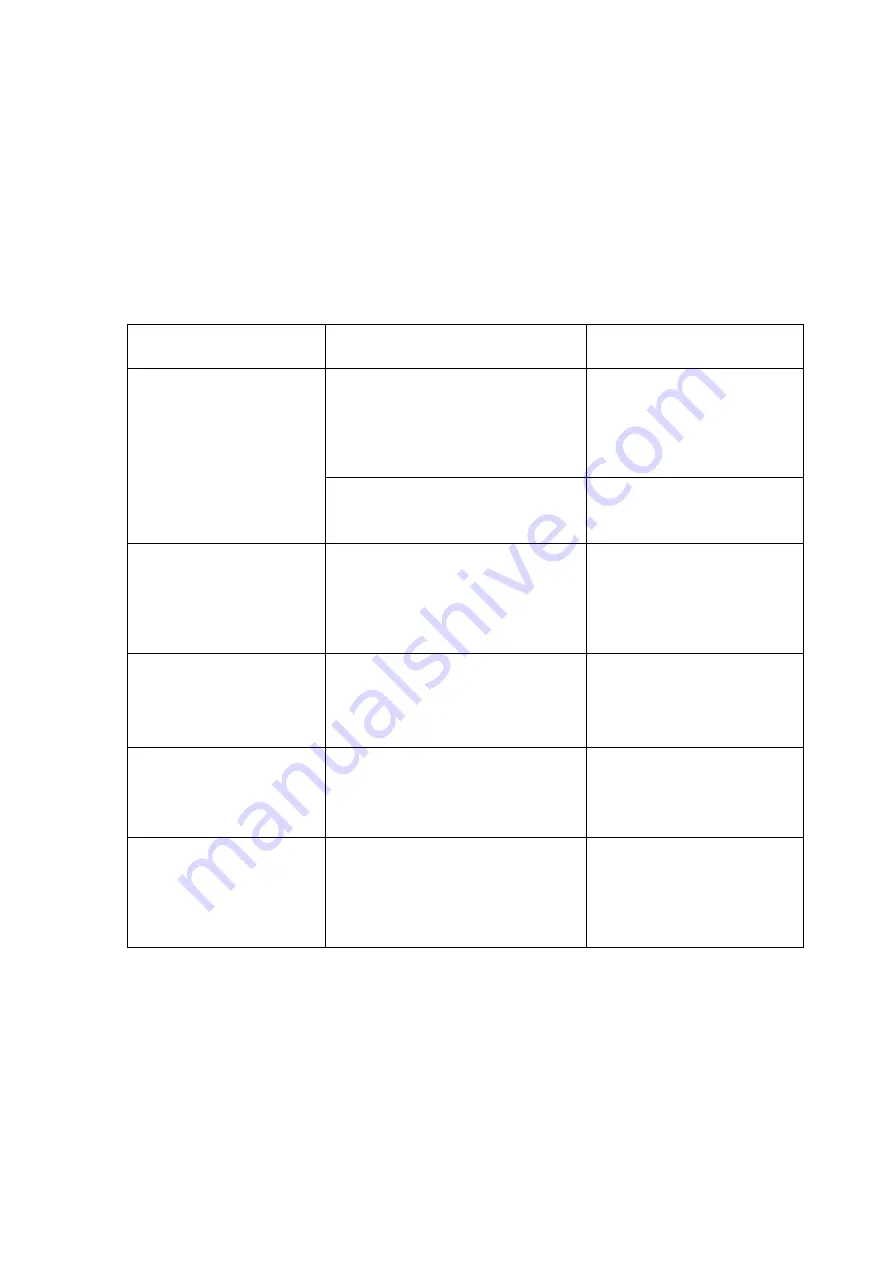
CHAPTER 4
4.1 Troubleshooting
This chapter explains how to solve various problems when they arise. If the
problem is not fixed by taking the action indicated, contact your salesperson at your
earliest convenience.
Problem description
Possible cause
Action
No power
Power cable is loose or
damaged
Plug in the power cord
correctly into the inlet.
Replace power cord if
necessary
The fuse has blown
Replace the fuse, refer
to section 4.2
Power swith and LCD
is lit on, but there is
no message on the
LCD
The unit was switched off and
then switched on again.
Please allow 10 seconds
before switching the unit
on again.
Strange characters
appears on LCD
display
The unit is improperly
grounded.
Please make sure that
the unit is properly
grounded and you use a
correct power plug.
The unit does not
respond to the
commands correctly
Microcontroller or keyboard
failure
This problem requires
service on the
manufacturer side
Heating plate is being
heated continuously
Power regulator failure
Swith off the unit
immediately. This
problem requires service
on the manufacturer’s
side
Содержание OMC-W36
Страница 2: ...Blank page ...
Страница 6: ...Blank page ...


































