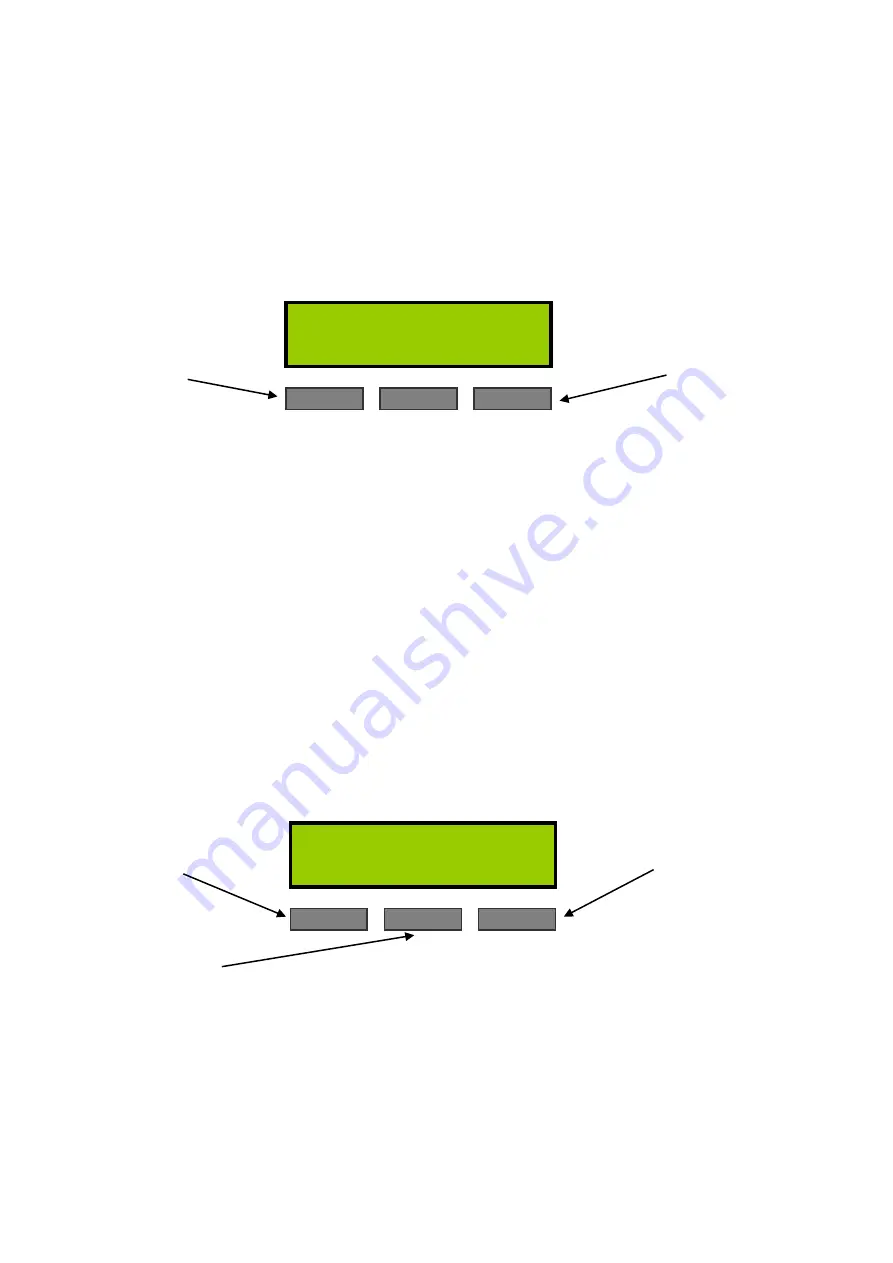
3.2 OPERATING THE UNIT
Before starting the heating process, make sure that you performed the correct
installation steps, as described in Chapter 2. Turn on the unit and the message
HEAT OVEN READY
shall appear on the LCD display, fig. 3.2.1.
Figure 3.2.1. Heat oven ready for operation
Load your cassette with ferrules/plugs, insert the cassette into the tray and close the
protective cover. By pressing the
SETUP
button, you will enter the setup procedure,
as described in paragraph 3.2.1. By pressing the
NEXT
button, you will go to the
Process
Confirmation
, as described in paragraph 3.2.2.
3.2.1 Setup
The setup procedure allows the operator to set the cure time and cure
temperature; the parameters that are important to correctly harden the epoxy. The
operator may obtain these parameters from the epoxy manufacturer. Factory preset
parameters are: cure temperature 120°C, cure tim
e 15 minutes. By pressing the
SETUP
button, the following contents appear on the LCD display, fig. 3.2.1.1:
Figure 3.2.1.1 Setup process for the cure temperature parameter
Set the desired cure temperature by pressing the
UP
or
DOWN
button, then confirm
by pressing the
OK
button once. This will store the parameter in the microcontroller
memory. This parameter will be used until you change it by entering the
SETUP
SETUP button
NEXT button
UP button
DOWN button
OK button
HEAT OVEN READY
SETUP NEXT
CURE TEMP 120°C
UP DOWN OK
Содержание OMC-W36
Страница 2: ...Blank page ...
Страница 6: ...Blank page ...





















