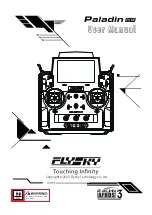5
Front View- Reset button
Reset
button
The reset button is on the lower part of the transmitter as shown above. You need to tear apart the grip to find
it. To press it by using a long thin tool, such as a smaller screwdriver.
In case of the transmitter can not be powered off by pressing the two
Power Switch
es, please reset the
transmitter with the
Reset
button.
CAUTION • After resetting, the settings which set before resetting may be invalid.