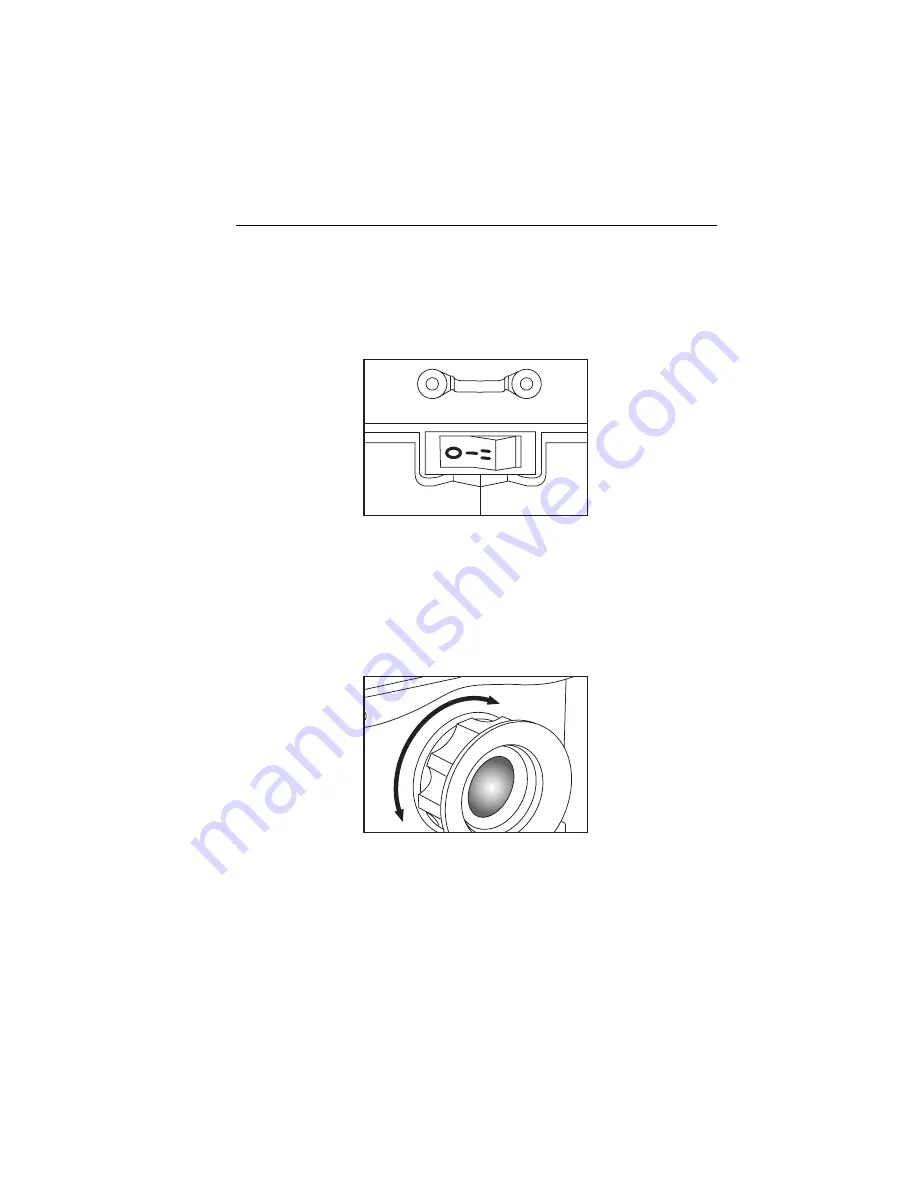
IR InSight Thermal Imager
Select Palette Color
7
Select Palette Color
Toggle the ON/OFF switch to either of two on positions, I or II depending on
which palette you want, as shown in Figure 5. See
Changing Color Palettes
in
later in this manual for additional palette options.
eiw005.eps
Figure 5. Selecting Palette Color
Focus
Remove the lens cap, point the lens at the target, and manually rotate the lens
with your finger, as shown in Figure 6 until the image is in focus.
eiw006.eps
Figure 6. Focusing the Camera
Содержание InSight XS Series
Страница 6: ...XS XST Users Manual iv...
Страница 8: ...XS XST Users Manual vi...
Страница 35: ...Appendices Appendix Title Page Emissivity Values A 1 Camera Specifications and Dimensions B 1...
Страница 36: ...XS XST Users Manual...
Страница 44: ...XS XST Users Manual B 4...






























