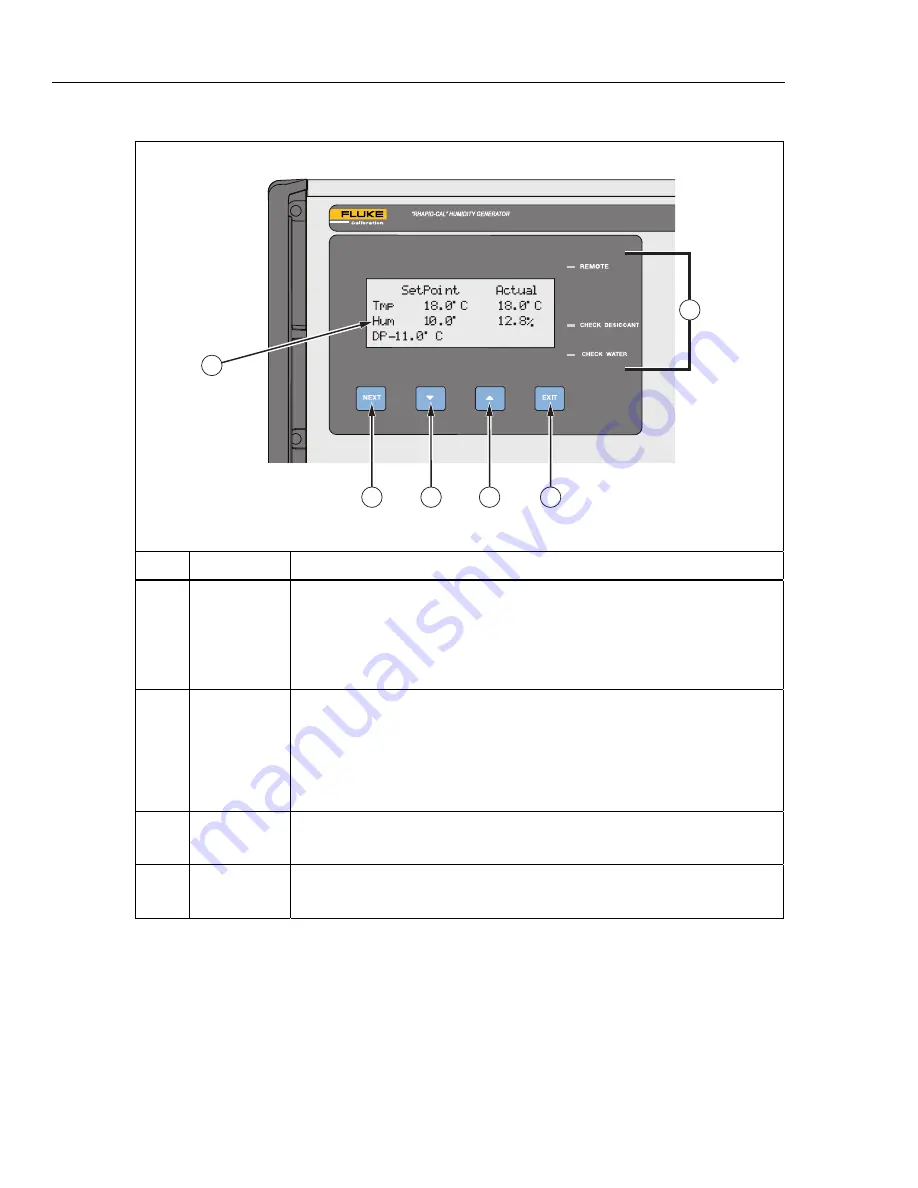
5128A
Operators Manual
14
Table 6. Display and Control Panel
5128A
2
1
3
4
5
6
ibw002.eps
Item Name
Description
Display
Shows:
•
Set points for temperature and humidity
•
Actual temperature and humidity
•
Calculated
dew
point
•
Lower right corner: Display messages during operation
at
first startup.
NEXT
Button
1. Push
NEXT
to toggle between the Temperature and Humidity Set
fields. The active set field blinks.
2.
Push and hold down
NEXT
for 4 seconds to step to the Standby
screen.
3.
When in the Standby screen, either
down
or
up
toggles the Standby
mode On or Off. Push and Hold
EXIT
down for 4 seconds to return to
the main screen.
Down
Button
Moves the temperature or humidity setting downward, depending on which
parameter blinks. A single button push increments the setting by one count.
Hold the button down to rapidly advance the setting.
Up
Button
Changes the temperature or humidity upward depending on which
parameter blinks. A single button push increments the setting by one count.
Hold the button down to rapidly advance the setting.






























