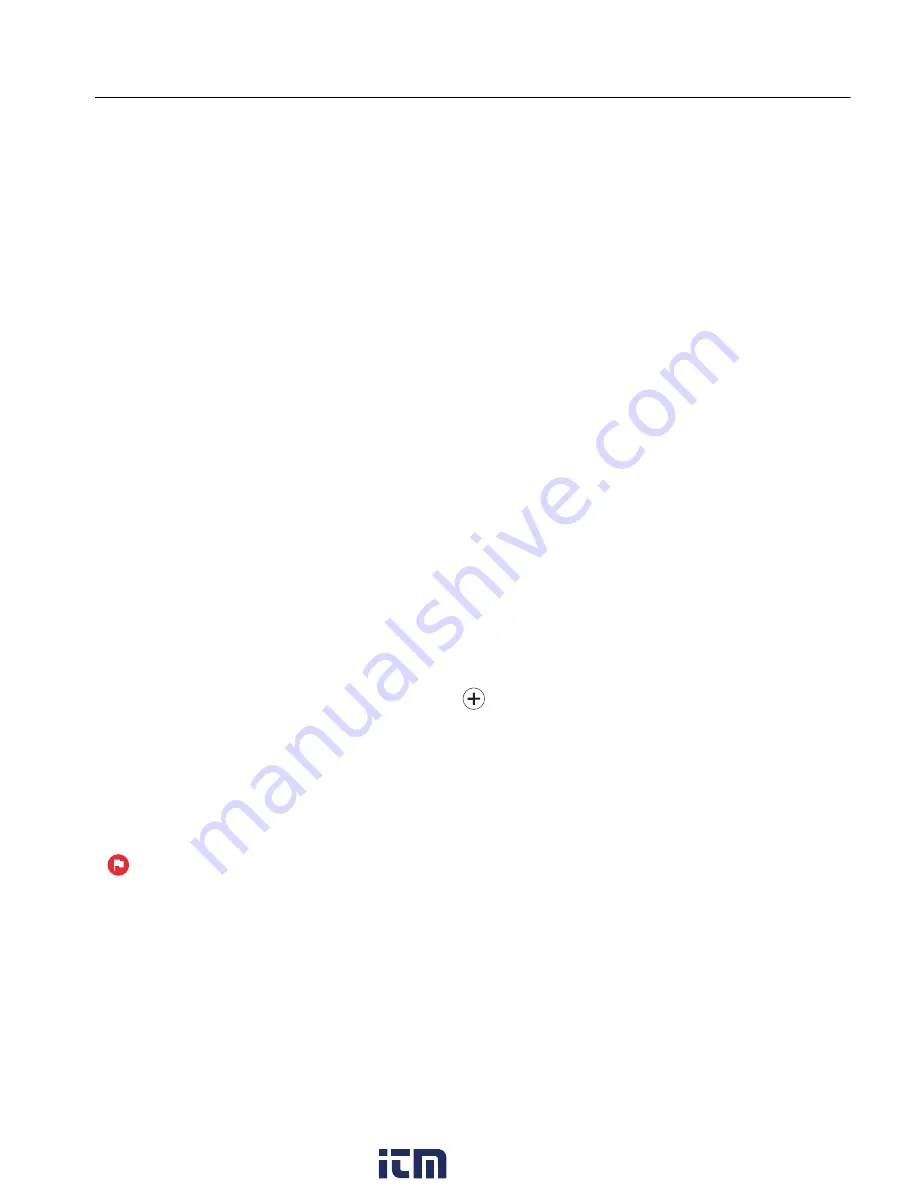
Thermal Imager
Image Annotation
39
Make IR-PhotoNotes
Choose a method to add, edit, or delete a note for an image:
•
For an image in the memory buffer: Select
Edit
>
IRPhotoNotes
.
•
For a saved image: Select
m
> image >
...
>
IRPhotoNotes
.
The Imager opens the Visible Light Camera so you can take an image.
1. For each image to save, push the primary trigger to take an image.
Note
The TiS55+ can take one IR-PhotoNote only.
2. To stop taking images and return to the menu, tap
Done
.
The images are saved and the menu shows the number of images.
Review IR-PhotoNotes
For an image in the memory buffer:
1. Select
Edit
>
IRPhotoNotes
.
The Imager opens the images.
2. Tap an image to select the image (TiS75+).
3. To delete an image, tap the trash icon
t
, and then tap
Delete
.
The images are saved and the menu shows the number of images.
4. To take another image, tap the add icon
, and then press the primary trigger to take
the photo.
Flag an Image
Flag an image to review later. The flag feature is a toggle switch.
To flag an image, open an image in full screen mode, and tap
H
. The flag icon changes to
. Tap again to remove the flag.
www.
.com
1.800.561.8187






















