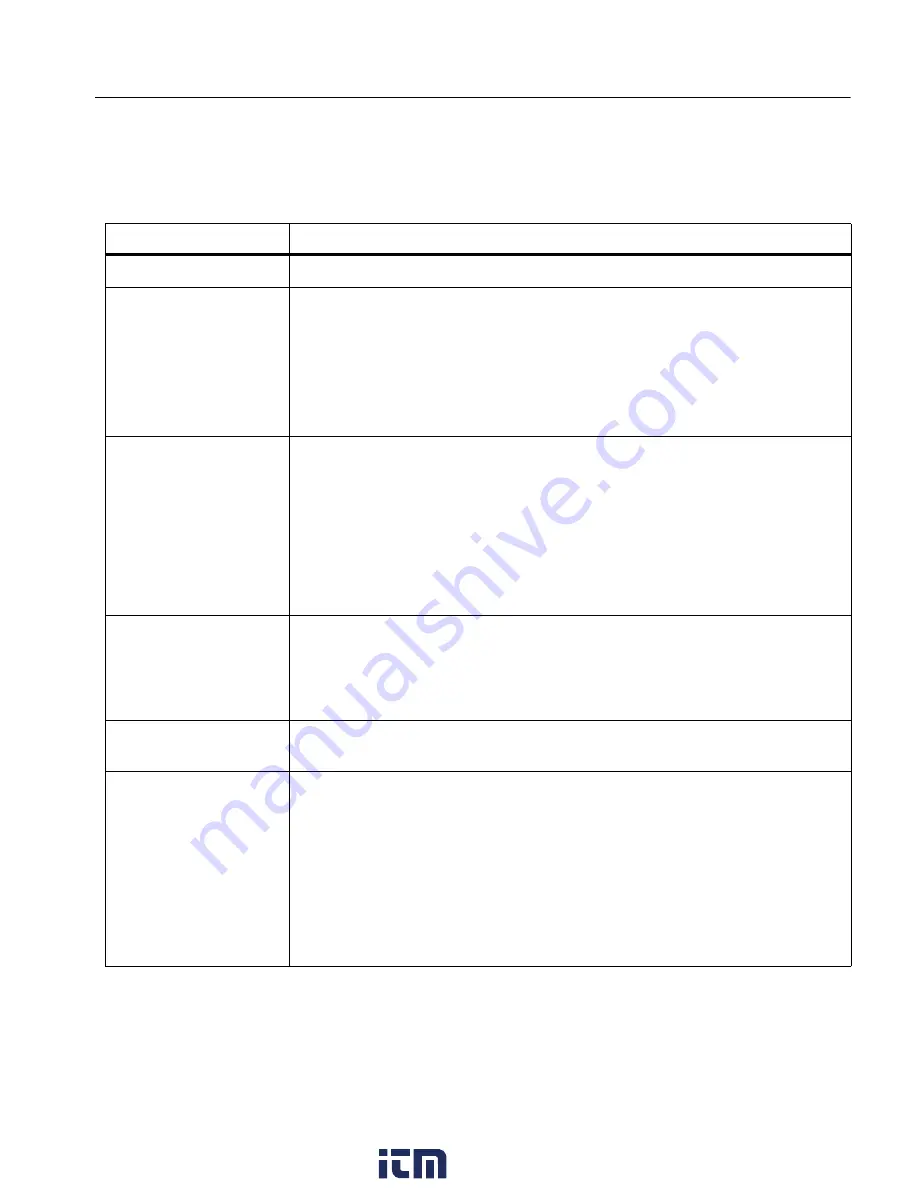
Thermal Imager
Product Familiarization
5
Control Panel
The control panel is used to change parameters or select functions and options.
the functions of the buttons on the Control Panel.
Table 4. Control Panel
Button
Description
O
Push to turn on or turn off the Product.
s
Push to open the main menu.
Within a submenu:
Push to either save the change and go back to the previous menu.
Or
Push to perform the function listed on the submenu key.
d
Push to open the main menu.
Within a submenu:
Push to either cancel the change and go back to the previous menu.
Push to perform the function listed on the submenu key.
Or
Push and hold for 2 seconds to exit out of all menus.
a
Push and hold for 2 seconds to toggle between Manual/Auto Level
and Span.
With Level/Span set to
Manual
, push to rescale the temperature
values on the display at that time. See
m
Push to review, edit, and delete captured images. See
.
W
Y
Z
X
Push to move the cursor and highlight an option.
With Level/Span set to
Manual
, push to adjust the Level and Span.
See
.
With Level/Span set to
Auto
, push to adjust the IR-Fusion level.
In the Spot Box menu, push to adjust the size or position of the spot
box. See
.
In the Marker menu, push to move the marker. See
.
www.
.com
1.800.561.8187











































