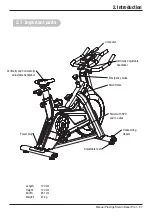Manual Prestige Stelvio Racer Pro i - 47
4. Use
Manual Training
The
MANUAL
program is a program with a consistence resistance with preselected target
values for
TIME,DISTANCE, CALORIES, PULSE
. If the values
1.
Select
MANUAL
program with the
UP
and
DOWN
buttons. Press
MODE
to confirm the
selection. Press
START/STOP
to start the training or set one or more of the following
target values; TIME, DISTANCE, CALORIES, PULSE.
2.
Set the preferred training duration with the
UP
and
DOWN
buttons. Confirm the selection
by pressing
MODE
.
3.
Set the preferred distance with the
UP
and
DOWN
buttons. Confirm the selection by
pressing
MODE
.
4.
Set the preferred calorie target with the
UP
and
DOWN
buttons. Confirm the selection by
pressing
MODE
.
5.
Set the preferred heart rate target with the
UP
and
DOWN
buttons. Confirm the selection
by pressing
MODE
.
6.
Press
START/STOP
to start the training program
You can use the
UP
and
DOWN
buttons during a training session to adjust the resistance
level.
The program is finished when one of the target values reaches zero.
Содержание FFC20703
Страница 1: ...www flowfitness com Gebruiksaanwijzing Manual ...
Страница 28: ...28 Gebruiksaanwijzing Prestige Stelvio Racer Pro i 5 Algemene informatie 4 2 Exploded view ...
Страница 32: ...www flowfitness com en Manual ...
Страница 58: ...58 Manual Prestige Stelvio Racer Pro i 5 General information 4 2 Exploded view ...
Страница 62: ...62 Prestige Stelvio Racer Pro i Notities Notes ...
Страница 63: ...Prestige Stelvio Racer Pro i 63 Notities Notes ...
Страница 64: ...Prestige Stelvio Racer Pro i www flowfitness com ...