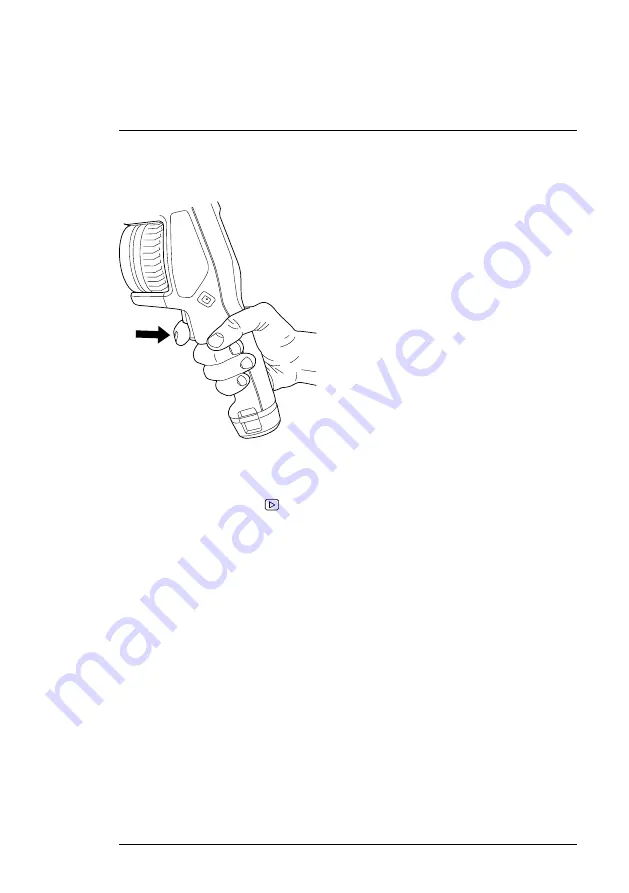
recording. Note that images and video cannot be captured if a USB cable is
connected to the Videoscope.
Figure 10.2
Pull and hold the trigger to capture an image or start a video.
10.3
Viewing Images and Video
Press the Gallery button
to open the image/video gallery. Scroll to an im-
age/video and press Menu to open it. Press Menu again at an opened image/
video to access these options: Play (video only), full screen mode, image/vid-
eo information, and image/video delete.
10.4
Transferring Images and Video
Transfer to a PC by first connecting the VS290–00 to a PC using the supplied
USB cable (the USB connector is located in the VS290–00 top compartment),
and then use the VS290–00 as you would a typical external storage drive.
You can also transfer images and videos directly from the SD card. With the
camera power off, remove the SD card from the VS290–00 top compartment
and insert it into a standard SD card reader. Follow the instructions provided
by the SD card reader manufacturer.
#NAS100060; r. AB/80750/80750; en-US
34
Содержание VS290-00
Страница 1: ...USER MANUAL Thermal Videoscope Kits Kit nos VS290 2x and VS290 3x...
Страница 2: ......
Страница 3: ...USER MANUAL Thermal Videoscope Kits NAS100060 r AB 80750 80750 en US iii...
Страница 4: ......
Страница 49: ......

























