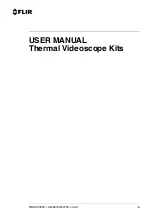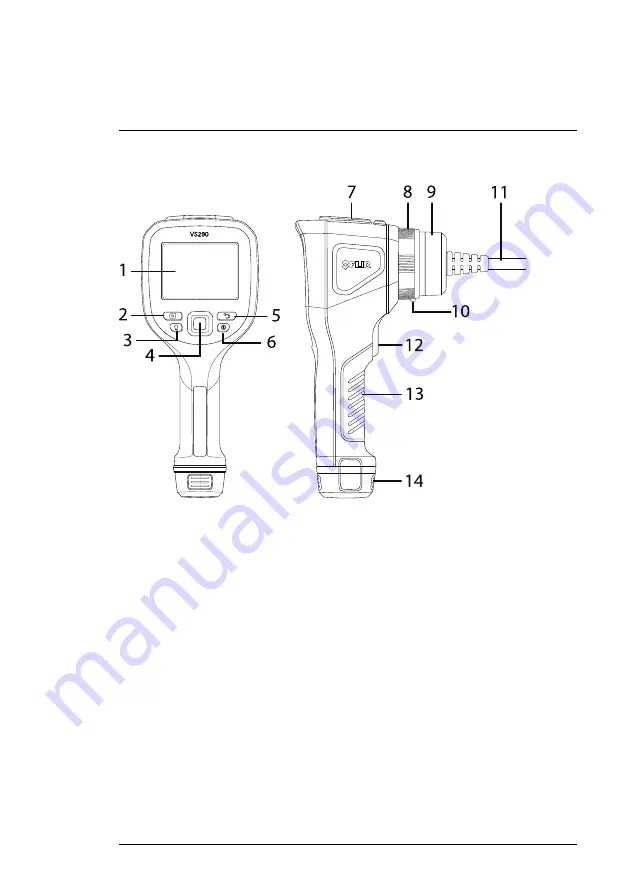
4.1
Videoscope Display Description
Figure 4.1
VS290–00 Videoscope Description
1. Camera display
2. Image and video Gallery button
3. LED worklight button
4. Navigation pad. Menu button (centre) and navigation buttons (outer ring)
5. Return button (exit a menu)
6. Power button (long press)
7. USB connector and memory card compartment
8. Collar screw locks probe to VS290–00
9. Probe connector
10. Probe release tab
11. Probe
12. Image and video capture trigger
13. Handle grip
14. Battery in battery compartment
#NAS100060; r. AB/80750/80750; en-US
6
Содержание VS290-00
Страница 1: ...USER MANUAL Thermal Videoscope Kits Kit nos VS290 2x and VS290 3x...
Страница 2: ......
Страница 3: ...USER MANUAL Thermal Videoscope Kits NAS100060 r AB 80750 80750 en US iii...
Страница 4: ......
Страница 49: ......