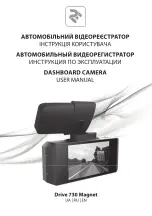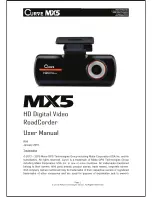Solution
Possible reason
Problem
Focus the camera by
pressing and holding down
the A button for a few sec-
onds.
The target may be out of focus.
The LCD/viewfinder dis-
plays an infrared image, but
it is blurry.
Change the ocular diopter
adjustment by rotating the
adjustment knob on the
bottom side of the
viewfinder.
The ocular diopter adjustment of the
viewfinder may be incorrect.
Focus the visual camera by
rotating the focus ring on
the visual camera.
The target may be out of focus.
The LCD/viewfinder dis-
plays a visual image, but it
is blurry.
Change the illumination of
the LCD.
The illumination of the LCD may have acci-
dentally been set to too low a value.
The LCD/viewfinder dis-
plays an image, but it is of
low illumination.
Verify that the video cable
connector is properly insert-
ed.
The video cable connector may not be
properly inserted into the video connector
on the camera.
When connecting the in-
frared camera to an exter-
nal video monitor, no image
appears.
Verify that the video cable
connector is properly insert-
ed.
The video cable connector may not be
properly inserted into the video connector
on the external monitor.
Change the video format.
The camera may have accidentally been
set to PAL video format, while the external
video monitor will only display NTSC video
format, and vice versa.
To be able to save more
images, download the im-
ages to your computer us-
ing ThermaCAM™ Quick-
View.
The internal flash memory may be full.
It is not possible to store
any more images in the
camera.
To be able to save more
images, move the images
from the CompactFlash
card by downloading them
to your computer using
ThermaCAM™ QuickView,
or replace the card with an
empty card.
The CompactFlash card may be full.
Change the date & time.
The camera may have accidentally been
set to the wrong date & time.
The LCD/viewfinder does
not display the correct date
& time.
15
96
Publ. No. 1557978 Rev. a155 – ENGLISH (EN) – February 6, 2006
15 – Troubleshooting
Содержание ThermaCam P25
Страница 2: ......
Страница 4: ......
Страница 6: ......
Страница 7: ...ThermaCAM P25 User s manual Publ No 1557978 Rev a155 ENGLISH EN February 6 2006...
Страница 10: ...Reg No Status Designation 29 233 400 Pending U S x Publ No 1557978 Rev a155 ENGLISH EN February 6 2006...
Страница 16: ...INTENTIONALLY LEFT BLANK 1 2 Publ No 1557978 Rev a155 ENGLISH EN February 6 2006 1 Warnings cautions...
Страница 26: ...INTENTIONALLY LEFT BLANK 4 12 Publ No 1557978 Rev a155 ENGLISH EN February 6 2006 4 Packing list...
Страница 66: ...INTENTIONALLY LEFT BLANK 8 52 Publ No 1557978 Rev a155 ENGLISH EN February 6 2006 8 Tutorials...
Страница 78: ...INTENTIONALLY LEFT BLANK 9 64 Publ No 1557978 Rev a155 ENGLISH EN February 6 2006 9 Camera overview...
Страница 98: ...INTENTIONALLY LEFT BLANK 11 84 Publ No 1557978 Rev a155 ENGLISH EN February 6 2006 11 Folder and file structure...
Страница 104: ...INTENTIONALLY LEFT BLANK 12 90 Publ No 1557978 Rev a155 ENGLISH EN February 6 2006 12 Electrical power system...
Страница 108: ...INTENTIONALLY LEFT BLANK 14 94 Publ No 1557978 Rev a155 ENGLISH EN February 6 2006 14 Maintenance cleaning...
Страница 158: ...INTENTIONALLY LEFT BLANK 20 144 Publ No 1557978 Rev a155 ENGLISH EN February 6 2006 20 Theory of thermography...
Страница 191: ......