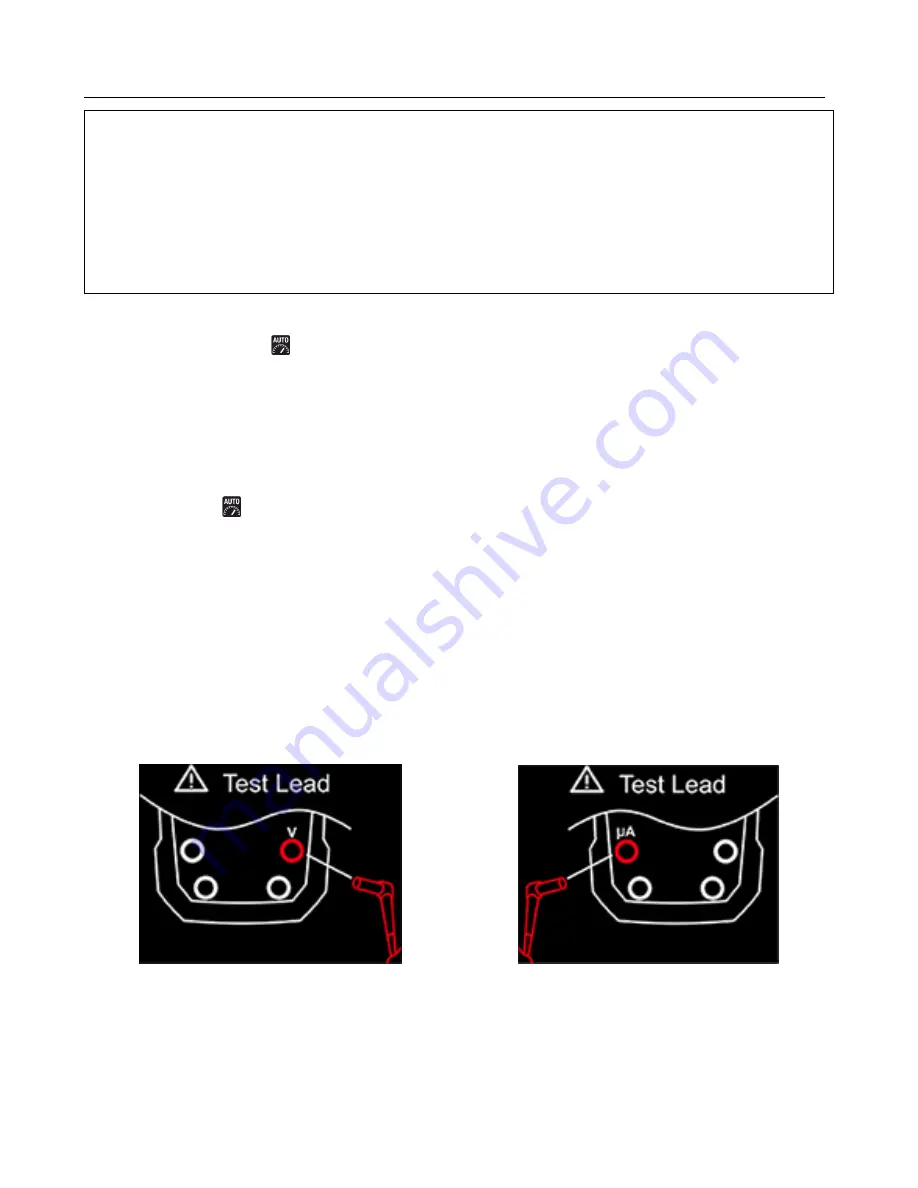
FLIR DM166 USER MANUAL Document Identifier: DM166-en-US_AA
13
6.
MultiMeter Operation
Caution
: Before operating the device, you must read, understand, and follow all
instructions, safety warnings, cautions, and notes.
Caution
: When the meter is not in use, the function switch should be set to the OFF
position.
Caution
: When connecting the probe leads to the device under test, connect the COM
(negative) lead before connecting the positive lead. When removing the probe leads,
remove the positive lead before removing the COM (negative) lead.
6.1 Auto/Manual Range Modes
In Auto range mode , the meter automatically selects the most appropriate
measurement scale. In Manual range mode, the user can adjust the range (scale).
Auto range mode is the default mode of operation.
1.
To use Manual range, short press the RANGE button to enter the manual range
mode, and short press again until the desired range appears.
2.
To return to the Auto range mode, long press the RANGE button until the Auto
Range indicator appears.
6.2 Probe Connection Alert
When the probe leads are not plugged into the correct jacks for the measurement
selected by the function switch, a display alert is shown and the beeper sounds. The
warning shown in Figure 6-1, below left, appears when a test lead is plugged into the ‘A’
or ‘µA/mA’ input terminals with the rotary switch set to any function other than ‘µA’,
‘mA’, or ‘A’. The warning shown in Figure 6-1, below right, appears when the test lead is
plugged into the ‘A’ input terminal with the rotary switch set to the ‘µA’ terminal. In
these cases, switch the meter off and correctly connect the test leads before attempting
to make measurements.
Fig. 6-1 Probe Connection Alert Screens




























