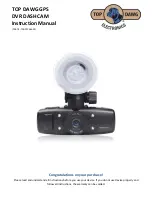Explanation
Label
■
5X0
■
TASS
■
PELCO D
(NOTE: By default, a ThermoVision™
Sentinel system is shipped without PELCO D
protocol. The customer must specifically re-
quest PELCO D protocol.)
Protocol
is selectable to
5X0
,
TASS
or
PELCO D
.
The 5X0 protocol is also used in the ThermaCAM™
500 series cameras and is an ASCII protocol using
‘xon/xoff handshaking’. If the protocol is changed,
it will be necessary to restart the system before the
change will take effect.
Optional protocols are available upon request.
NOTE: The 5X0 protocol is a point-to-point
protocol. No Device ID can be selected.
NOTE: When using the Remote Control (RC), 5X0
protocol is required.
Protocol
Yes
or
No
When the maintenance menu is entered, a pass-
word dialog box will appear (if the password is the
default system value 0000, the password dialog
box will not be displayed).
To change a value, use the up/down arrow buttons.
To select another digit, use the left/right arrow
buttons. When the right password is present, press
the ENTER button. If the wrong password is en-
tered a warning will appear. When the correct
password is entered the maintenance menu will
appear.
To change the password, set the
Change pass-
word
selection to
Yes
, and press the ENTER but-
ton. A dialog box will appear allowing the operator
to enter the new password.
Change password
26
Publ. No. 1 557 544 Rev. a121 – ENGLISH (EN) – October 6, 2005
8.2 – On-screen menus
Содержание 614004898
Страница 2: ......
Страница 3: ...ThermoVision Sentinel Operator s manual Publ No 1 557 544 Rev a121 ENGLISH EN October 6 2005...
Страница 77: ......