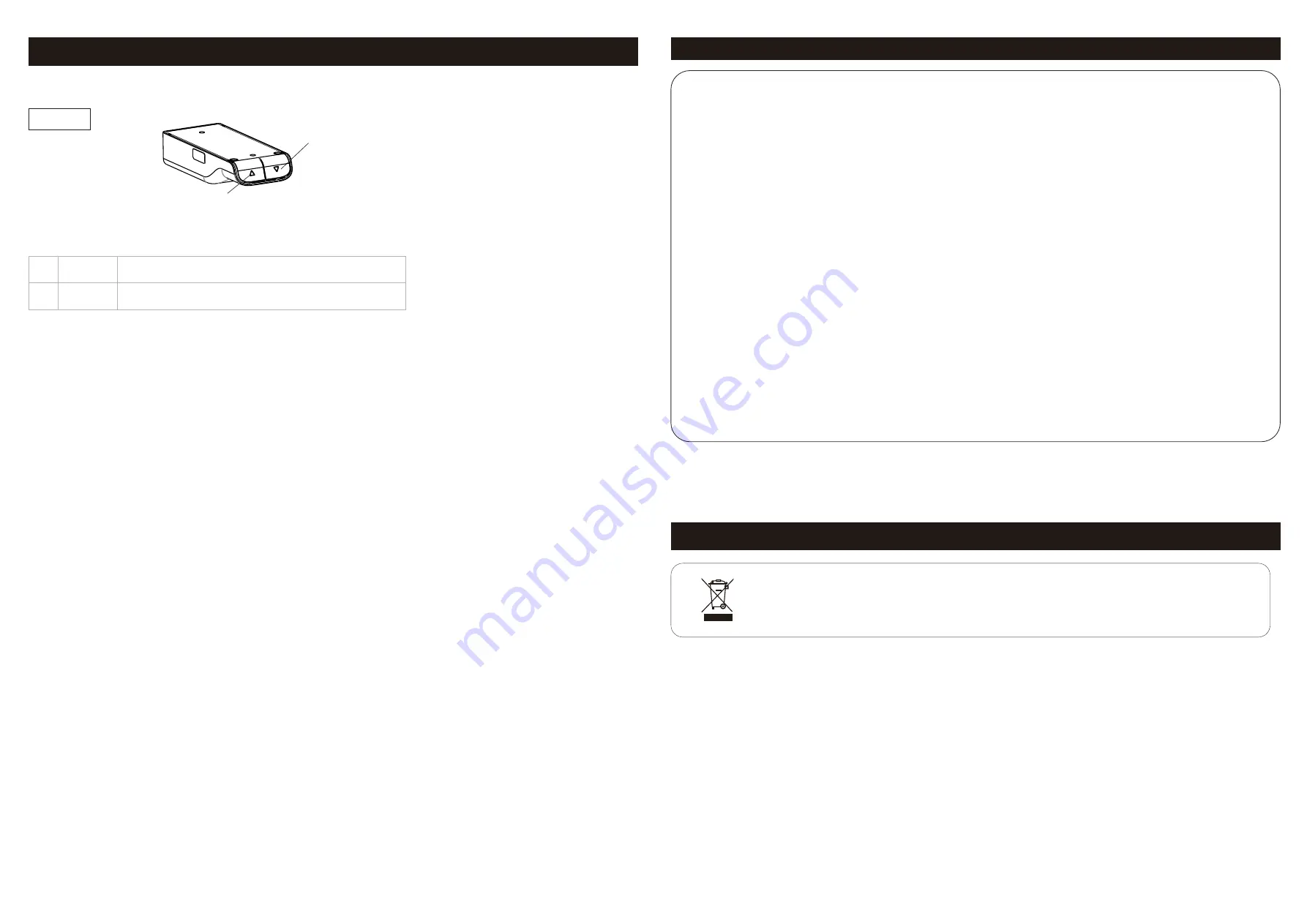
09
10
This product cannot be disposed of as household waste. To prevent damage to the
environment, this product should be recycled. Please use the relevant recycling
systems available to you or contract the distributor or manufacturer for recycling
assistance.
Recycling and Disposal
·
Power supply: AC100 - 240 V, frequency 50/60HZ;
·
Working environment: 0 - 40
℃
;
·
Before cleaning, you have to unplug the power supply cable. Clean with a slightly damp cloth to
wipe away the surface dust. Keep all electrical components away from liquids. Do not damage the
connection line and keep the plug in a safe position.
·
Inside the control box, there are electronic components, metal parts, plastic parts, wires and so on.
They should be disposed in accordance with the local laws and regulations. They cannot be disposed
as household waste.
·
Before using the product, please make sure the product has been installed correctly.
·
Before starting use of the product, please read the instructions to fully understand all the product's
functions and settings.
·
Keep children away from electric height-adjustable desks, control units and handsets.
Manufacturer is not responsible of any damages that result from children's unpredictable behaviour.
·
Slight noise caused by the multi wedge belt or brake system will not impact the use of this product.
·
Do not use corrosive or abrasive materials to clean this product and please dispose of cleaning
solutions in an environmentally friendly manner.
·
Understand the risks associated with using this product. Children or those with cognitive impairment
should not use this product without supervision.
·
If the power supply cord is damaged or broken, it must be replaced by the manufacturer or a relevant
specialist to avoid any injuries.
·
Please operate in a clean and safe environment. For example, do not left around your tools. And
always be careful to deal with packaging materials, in order to avoid any kinds of possible danger.
Potential chocking risk exists when children play with plastic bags!
·
If necessary, retain the original package for future transportation.
Attention
Keypad Instruction
●
●
▲
▼
UP Button, used to lift the desk surface
DOWN Button, used to lower the desk surface
DOWN Button
UP Button
Height adjusting function
Press the UP button or DOWN button to lift or lower the height of desk surface.
Keypad
●
Reset
1. At the lowest position, long press the down button for 5 seconds to enter reset mode. The lifting system
will then bottom out and rebound slightly, indicating that the reset is successful.
2. If the lifting system fails, long press the down button until the lifting system bottoms out and rebounds
slightly to reset the system.
●
Troubleshooting
1. If there is no response to pressing the up or down button after a period of continuous work, please let
the desk idle for at least 18 minutes before operating it again.
2. During the lifting process, if the desk reverses its movement unexpectedly, please check whether the
desk load is too heavy or if the desk experiences a lot of shaking while in use.
3. If the lifting columns are uneven and/or not the same height, please refer to the "standing desk leg
problem" video at https://www.flexispot.com/deskresources#3 for troubleshooting.
























