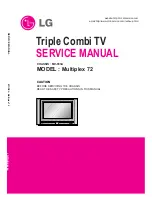- 7 -
SWITCHING ON
Press the [POWER] button on the remote control to make the unit switch to power-on mode - you
will see the LED indicator turn green. Now you can enjoy the many features of your new TV.
SELECT SOURCE OPERATION
You can select input source by using source menu. Press [SOURCE] button to show the
menu as follows:
DTV
ATV
DVD
COMPONENT
SCART
HDMI
VGA
USB
CARD
FM
The current source item is highlighted. Through press [
▲
/
▼
] button on the remote
control or [CH+/CH-] key on the left side of LCD TV to select your desire, press [
◄
/
►
]
button, or [OK] button, [VOL+/ VOL-] key on the side of LCD TV to confirm your choice.
LET'S START