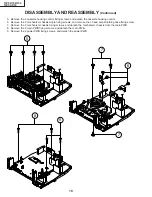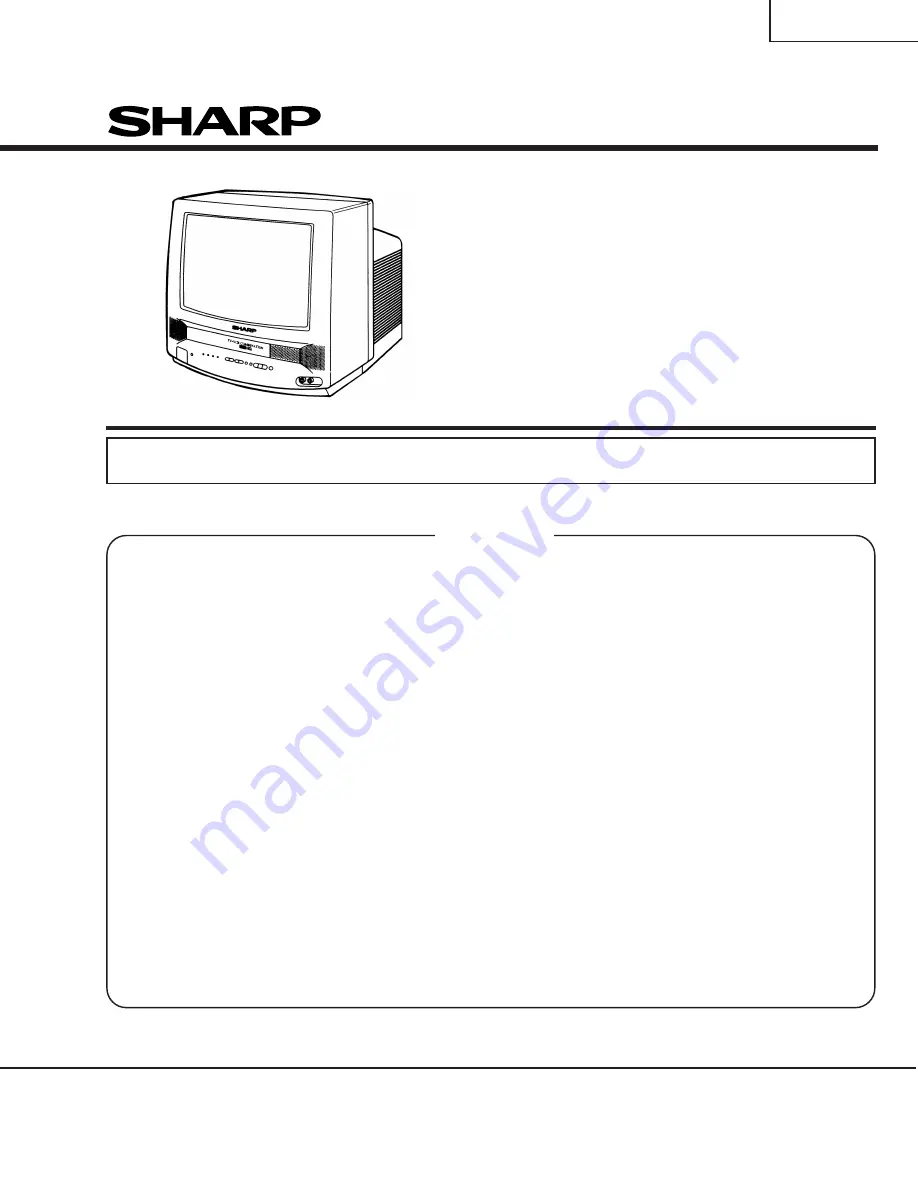
13VT-K100/150
13VT-CK10
1
SERVICE MANUAL
CONTENTS
Page
»
IMPORTANT SERVICE SAFETY PRECAUTION .................................................................................... 2
»
ELECTRICAL SPECIFICATIONS ............................................................................................................ 6
»
LOCATION OF USER’S CONTROL ........................................................................................................ 7
»
DISASSEMBLY AND REASSEMBLY ...................................................................................................... 9
»
INSTALLATION AND SERVICE INSTRUCTIONS ................................................................................. 12
»
PRECAUTIONS IN REASSEMBLING ................................................................................................... 17
»
FUNCTION OF MAJOR MECHANICAL PARTS .................................................................................... 18
»
ADJUSTMENT, REPLACEMENT AND ASSEMBLY OF MECHANICAL UNITS ................................... 20
»
ADJUSTMENT OF THE VCR ELECTRICAL CIRCUITRY ..................................................................... 40
»
TROUBLESHOOTING ........................................................................................................................... 42
»
CHASSIS LAYOUT ................................................................................................................................ 55
»
BLOCK DIAGRAM OF TV SECTION ..................................................................................................... 57
»
BLOCK DIAGRAM OF VCR SECTION ................................................................................................. 59
»
OVERALL SCHEMATIC DIAGRAM ....................................................................................................... 69
»
DESCRIPTION OF SCHEMATIC DIAGRAM ......................................................................................... 71
»
PRINTED WIRING BOARD ASSEMBLIES ........................................................................................... 83
»
REPLACEMENT PARTS LIST ............................................................................................................... 89
»
PACKING OF THE SET ....................................................................................................................... 108
In the interests of user-safety (Required by safety regulations in some countries ) the set should be restored to its
original condition and only parts identical to those specified should be used.
S48O413VT-K10
MODELS
13VT-K100/150
13VT-CK10
TV/VCR COMBINATION
Chassis No. B97B
SHARP CORPORATION
This document has been published to be used for
after sales service only.
The contents are subject to change without notice.