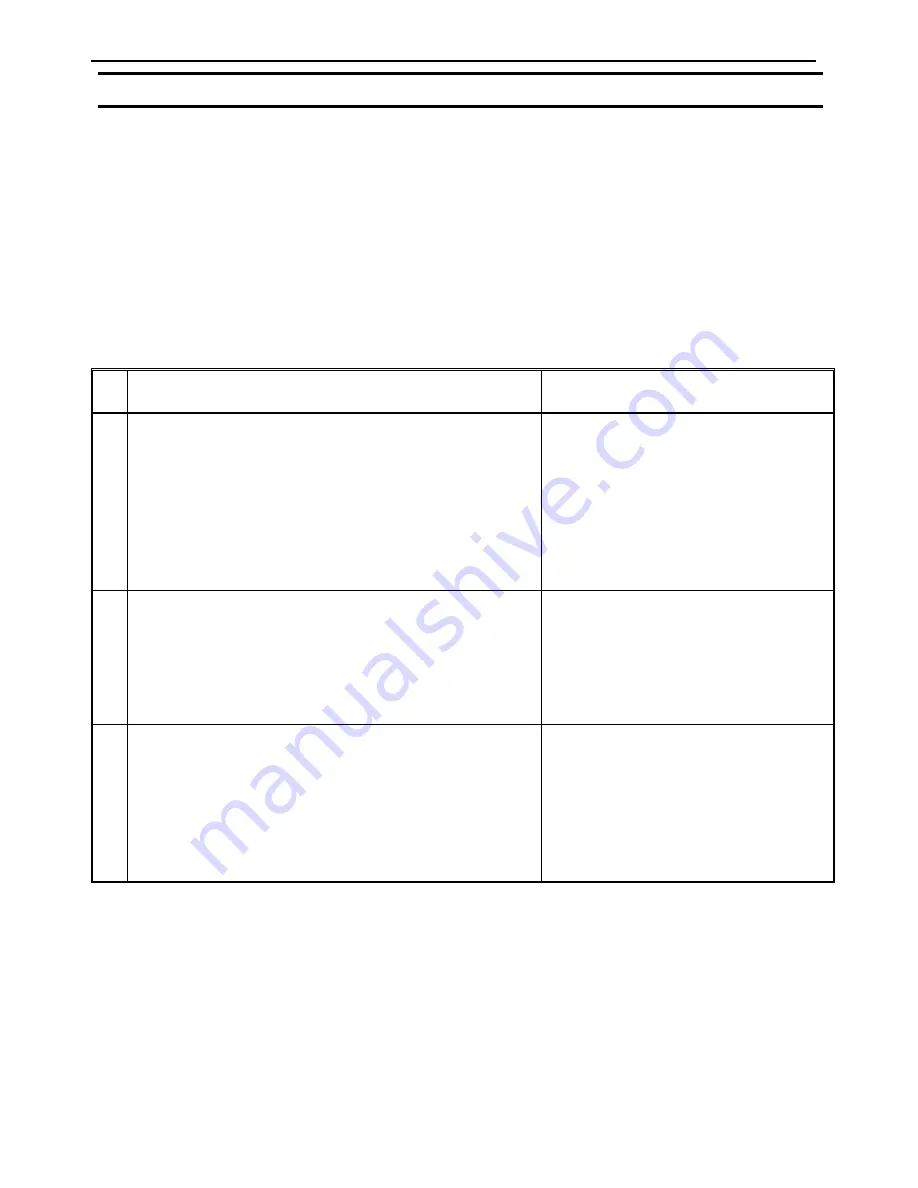
F4000N Series Operating Manual
Section 5: Point Type & Function Reference
Part # 562187N-1
Rev. D Sep 2012
80
© 2012 Fisnar Inc.
5.9
Adjust Position Setup
When the dispensing barrel or tip is removed and replaced, the new tip is often in a
slightly different XYZ position than the old tip was. The F4000N robot series has a
software utility to adjust a program‟s origin, thereby correcting the tip‟s offset problem.
A reference point should be chosen someplace on the work piece fixture or on the work
piece itself. The reference point must be registered in the program data. This only needs
to be done one time, such as when the program is originally created.
Instruction
Display Shows
1
Jog the tip to the reference point (i.e. X=10,
Y=20, Z=30)
Or if the reference point is an existing point in
your program, press the
MOVE
key to bring the
tip to that XYZ location.
2
Press the
F4 (Setup) key
, and go to page two
[SETUP] 2/3
1 Home Position Setup
2 Adjust Position Setup
.
.
7 Acceleration
Press 2 to Select
Adjust
Position Setup
. The
current point will be saved automatically. (The
point will not be registered at any address in the
program, but it will be saved as a global variable
for the current program)
Set Adjust Position
-------------------
X: 10
Y: 20
Z: 30
















































