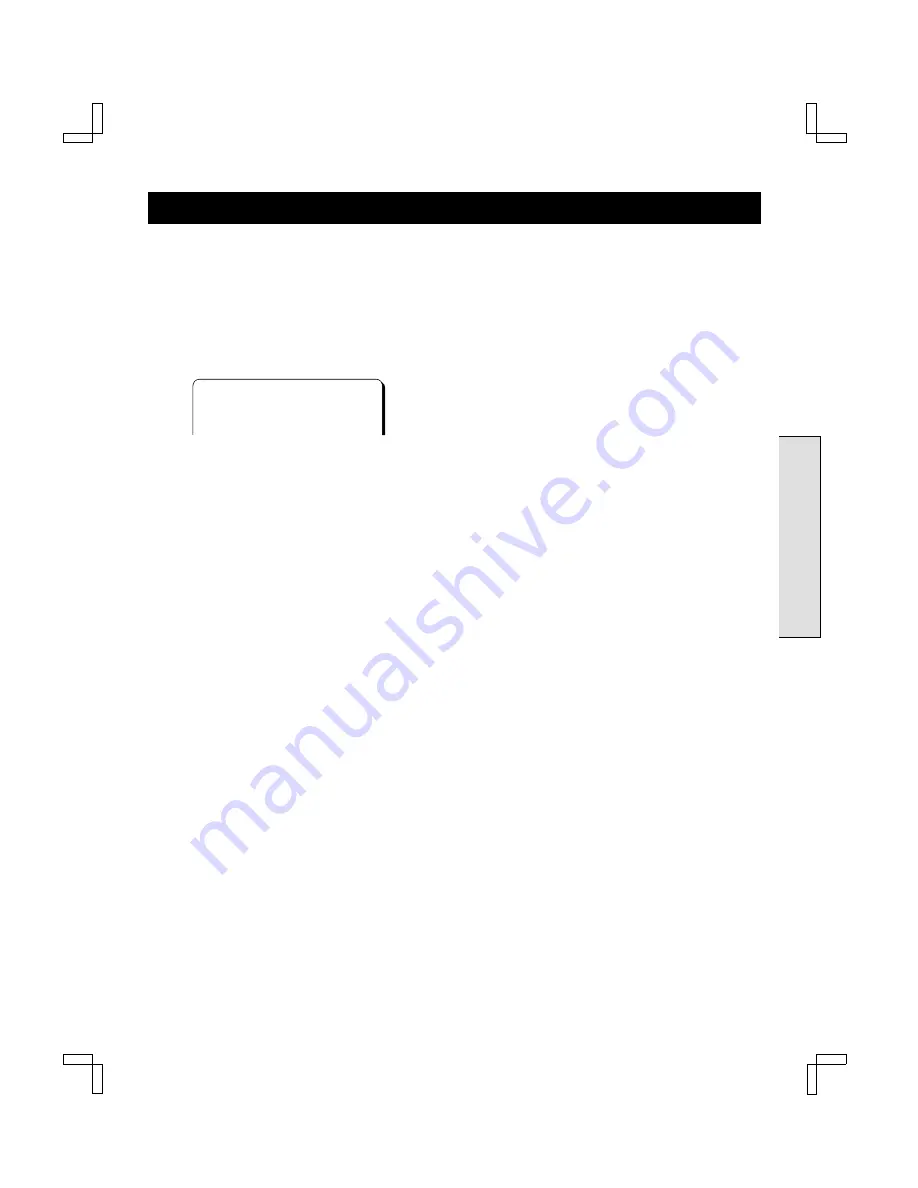
Rec. List SUPER
Entering the Program Type
To have the program type included in the Rec. List super
menu, you must enter the program type before
proceeding to step
1
of “RECORDING” on page 25.
œ
The clock must be set before the program type can be
selected.
1
Press the TYPE button on the remote control.
The Type input menu will be displayed on screen.
Type†Auto
2
Press the TYPE button repeatedly until the desired
program type is displayed.
Each time the TYPE button is pressed, a different
type, “
-----
”-Movie-Talk-Sport (Sports)-Game-
Soap-News-Child-Auto is displayed.
Auto: If the recorded program transmission carries
title information, it will automatically be entered.
Then, when using the Rec. List super function, the
title will be displayed (up to 15 characters).
“
-----
”: The program type is not set.
Other settings: When using the Rec. List super
function, the setting entered here will be displayed
as the program type.
3
Press the SET button to enter the settings.
The entered type code (e.g. Movie
→
MO) will be
displayed for about 3 seconds on the indicator
panel.
NOTES:
œ
To enter the selected program type, press the SET
button within 10 seconds after selecting a program type.
œ
Program types set manually have priority over
automatic settings.
œ
After pressing the POWER button (to switch off the
power), or ejecting the cassette, the selected type will
be cancelled if no recording have been made.
BAS
IC O
P
ERATIO
N
SC4H/UF (FVH-T610 GB) Fri. Jan., 07/2000
28







































