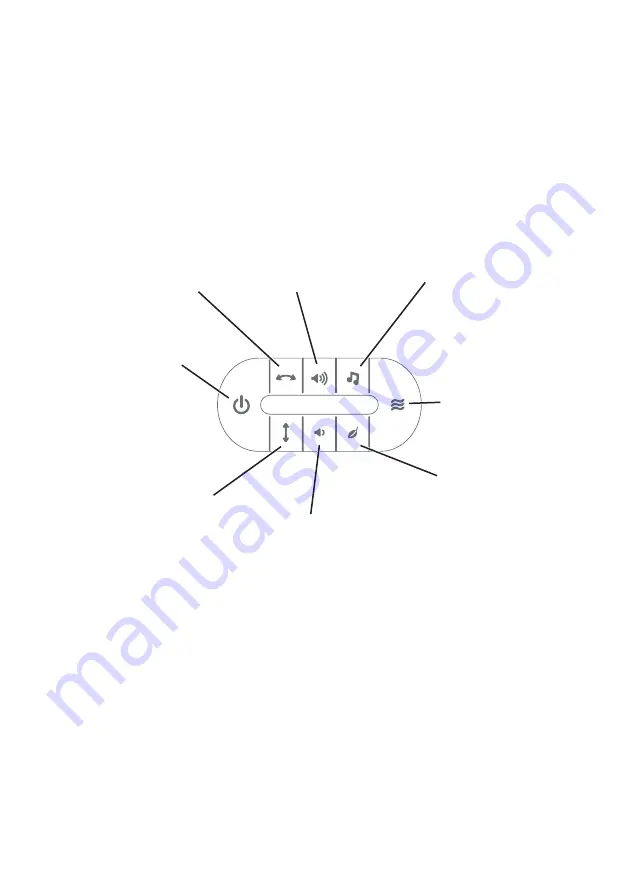
14
Bounce, Sway or Both!
Mouvement de haut en bas,
balancement ou les deux!
Press the swaying motion button
to turn ON swaying motions.
Press the button again to increase
the speed to any of six settings.
Press and hold the button to turn
swaying motion OFF.
Appuyer sur le bouton de
balancement pour activer le
balancement. Appuyer à nouveau
sur ce bouton pour sélectionner
l’une des six vitesses. Appuyer
sans relâcher sur le bouton pour
désactiver le balancement.
Press the bouncing motion button
to turn ON bouncing motions.
Press the button again to increase
the speed to any of six settings.
Press and hold the button to turn
bouncing motion OFF.
Appuyer sur le bouton de mouvement
de haut en bas pour activer ce
mouvement. Appuyer à nouveau sur
ce bouton pour sélectionner l’une des
six vitesses. Appuyer sans relâcher
sur le bouton pour désactiver le
mouvement de haut en bas.
Press this volume button to
decrease the volume level. Press
and hold the button to turn
music/sounds OFF.
Appuyer sur le bouton de volume
pour réduire le volume. Appuyer
sans relâcher sur le bouton pour
désactiver la musique et les sons.
Press the sound selection
button to turn nature sounds
ON. Press the sound button
again to change the sound.
Press and hold the button to
turn sounds OFF.
Appuyer sur le bouton des
sons pour activer les sons de
la nature. Appuyer de nouveau
sur le bouton pour changer
les sons. Appuyer sans
relâcher sur le bouton pour
désactiver les sons.
Press this volume button to
increase the volume level.
Press and hold the button to
turn music/sounds OFF.
Appuyer sur le bouton de
volume pour augmenter le
volume. Appuyer sans relâcher
sur le bouton pour désactiver
la musique et les sons.
Press the music selection button
to turn music ON. Press the music
button again to change the music.
Press and hold the button to turn
music OFF.
Appuyer sur le bouton de la
musique pour activer la musique.
Appuyer à nouveau sur le bouton
pour changer la musique.
Appuyer sans relâcher pour
désactiver la musique.
Press the vibration button to
turn soothing vibrations ON.
Press the button again to
turn OFF.
Appuyer sur le bouton de
vibrations pour activer les
vibrations apaisantes. Appuyer
une autre fois sur le bouton
pour arrêter les vibrations.
Press the product power
button to turn main power ON.
The power LEDs will light up
to show that power is ON.
Appuyer sur le bouton de
mise en marche pour allumer
le produit. Les voyants DEL
s’allument lorsque le produit
est en marche.
Hints:
• The bouncing and swaying motions can be
used at the same time. Press each motion
button to turn and customize the speed setting.
• Music/sounds time out after approximately
30 minutes. Press the music/sound selection
button again to restart.
Remarques :
• Le mouvement de haut en bas et le
balancement peuvent être activés en
même temps. Appuyer sur chaque bouton
correspondant pour activer chaque
mouvement et régler la vitesse.
• La musique et les sons s’arrêtent après
environ 30 minutes. Appuyer sur le bouton
de la musique ou des sons pour les réactiver.


































