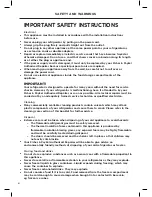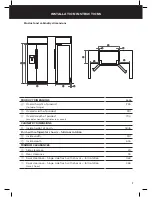18
OPERATINg INSTRUCTIONS – ICE & wATER CONTROL PANEL
Ice & water control panel
1
3
5
2
4
6
7
7
7
8
9
!0
!1
!2
!3
1
Water and ice dispenser button
2
Ice maker on/off button
3
Freezer temperature button
4
Fridge temperature button
5
Function select button
6
Function set button
7
Dispenser status icons
8
Filter change status icon
9
Ice maker on status icon
!0
Max Cool icon
!1
Fast Freeze icon
!2
Holiday icon
!3
Lock icon
Lock function
This feature will lock the temperature
and function settings preventing these
from being changed. This is useful when
cleaning your refrigerator. When locked,
the Lock icon will blink and a beep
will sound.
To lock
Press and hold Function Set
for
3 seconds. The Lock icon will appear and
the refrigerator settings will be locked.
To unlock
Press and hold Function Set
for
3 seconds. The Lock icon will turn off
and the refrigerator settings will be unlocked.
Ice & water control panel
Lock