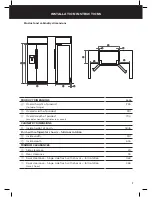21
OPERATINg INSTRUCTIONS – ICE & wATER CONTROL PANEL
Adjusting the fridge temperature.
1
Press . The fridge temperature
display will start blinking, indicating
that the fridge is in the temperature
setting mode.
2
Press to scroll though the fridge
temperature range from 9°C to 1°C.
When the desired temperature is
displayed, wait 5 seconds. The blinking
will stop and the temperature will
be set. Alternatively press any other
button on the control panel within
5 seconds to set the temperature.
Adjusting the freezer temperature
1
Press . The freezer temperature
display will start blinking, indicating
that the freezer is in the temperature
setting mode.
2
Press to scroll through the freezer
temperature range from -14°C to -24°C.
When the desired temperature is
displayed, wait 5 seconds. The blinking
will stop and the temperature will
be set. Alternatively press any other
button on the control panel within
5 seconds to set the temperature.
Dispenser button
Press to scroll through dispensing
options: water, crushed ice or cubed
ice. Once an icon is illuminated the
dispensing mode will change to the
function selected.
Ice On/Off
To turn on
Press and hold for three seconds.
The Ice On icon will turn on, indicating
that the ice maker is now functioning.
To turn off
Press and hold for three seconds.
The icon will turn off, indicating that
the ice maker is now off.
Fridge Temperature
Freezer Temperature
Dispenser
Ice On/Off