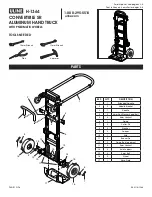REV. 4-10-17 Page 7
MSI-BSMTI Kit
This instruction provides an option to mount the face plate to concrete board. Use the
template above to complete the installation.
The face plate can be mounted vertically or horizontally.
Using scissors carefully cutout the template and trace it on your concrete board. The
dotted line provides the cutout area to mount face plate. Use a concrete drill bit to drill (4)
3/16” diameter holes. Install the 1¼” black oxide screws through the front of the faceplate
with the nuts and washers on the backside. These are all provided in the hardware bag.
CAUTION
: Careful not to over-tighten screws and nuts to ensure the cement board does
not crack or break.
Optional Cutout Template
for Face Plate