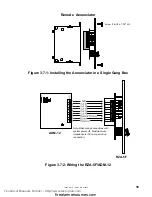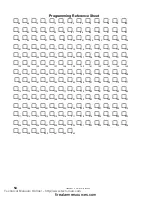15465 Rev F 5/2/97 P/N 15465:F
48
5.0 Servicing
5.1 Walk Test Mode
The MS-5012 provides the capability to perform a one-man walk test
of the system without triggering the communicator or the alarm output
relay driver. Walk Test allows for testing of the five zones (initiating
circuits). The first initiating device activated on a zone will cause the
Notification Appliance (bell) Circuit to turn on for four seconds.
Subsequent device activations on the same zone will cause the NAC to
turn on for one second. Any smoke detectors that are activated will be
reset. Zonal faults (open circuits) will cause the NAC to remain
steadily on. Prior to entering Walk Test Mode, check to be certain that
all system faults have been cleared. Note: The trouble relay will be
activated while the control panel is in this mode. Placing the control
panel into walk test mode will only be possible if the system has no
active alarms.
Pressing the Mode key followed by the 4-digit code
9255
[ENTER/STORE]
will place the control panel into Walk Test Mode.
☛
9255
spells "WALK" on a Touch-Tone® phone.
Once in Walk Test Mode, the MS-5012 will immediately:
✔
Turn on the trouble LED.
✔
Activate/energize the trouble relay driver.
✔
Turn on the Notification Appliance Circuit output for four
seconds for the first alarm event on a zone. Subsequent
alarms will sound for one second. Troubles cause the IAC to
remain on.
✔
Disable the alarm relay.
✔
Display all alarm, conditions as they occur.
✔
Display ground faults as they occur.
✔
Continue to communicate any events not yet acknowledged at
the Central Station.
During Walk Test Mode, zonal activity is displayed in real time as it
occurs. At the end of Walk Testing the system, the display will show
the last event that occurred. To view all events stored during Walk
Test, use the up arrow, down arrow and 1st Event keys. The down
arrow key moves the Walk Test list to show older - previous events.
The up arrow key moves the Walk Test list to show newer - most
recent events. Pressing the 1st Event key at any time will cause the
display of the first event stored upon initial entry into Walk Test
Mode. While in Walk Test Mode, the control panel will store up to 128
events in the Walk Test File for later recall and display.
Technical Manuals Online! - http://www.tech-man.com
firealarmresources.com