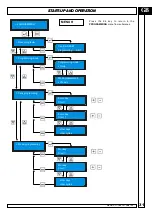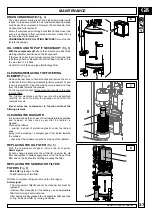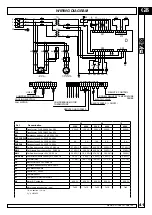0
0
MEGA SD - Cod.197DD8100
GB
START-Up AND OpERATION
START-Up AND OpERATION
4.2.6 PrOGrAMMING MENU
The PROGRAMMING menu is used to set the schedule of compressor activities, defining the days and times when the
compressor must be switched on. The compressor can be programmed on a daily basis (same for all the days) or on a weekly
basis (a different program for each day of the week).
•
reset programming:
Makes it possible to cancel all the cycles set in both daily and weekly programming.
•
Programming mode
This parameter informs the controller whether, once PROGRAM control has been activated (see paragraph 4.2.3), the machine
must follow daily or weekly programming.
•
Daily programming
Daily programming can be used to set up to four start/ stop cycles. These cycles are repeated equally each day of the week.
Non-programmed cycles identified by the five hyphens that replace the time are not effective.
Cycles for which the start and stop times coincide are not effective, similarly to those not programmed.
If, in the last cycle programmed, the stopping time has been set to 24:00 and the start time of the first daily cycle has been set
to 00:00, the control unit will keep the compressor running during the change over at midnight from one day to the next.
•
Weekly programming
weekly programming makes it possible to set different start/ stop cycles for each day of the week, up to a maximum of three
per day.
The following rules apply:
Non-programmed cycles identified by the five hyphens that replace the time are not effective.
Cycles for which the start and stop times coincide are not effettive, similarly to those not programmed.
If, in the last cycle programmed, the stopping time has been set to 24:00 and the start time of the first daily cycle has been set
to 00:00, the control unit will keep the compressor running during the change over at midnight from one day to the next.
NOTE: remember that control via keyboard of the control unit always has priority over any program control: this means
that, if the program is to be effective, the K1-STArT button must be pressed setting the compressor to “Stand-by
progr. con.”, Similarly, the compressor can be stopped without any risk of restart by the pre-set program pressing
the K2-STOP key.
Therefore, to enable functioning with program control:
1) Select PrOGrAM control.
2) Select the programming method to be used (DAILY/WEEKLY).
3) Program the daily or weekly schedule selected.
4) Press the K1-STArT key on the control unit to enable program control.