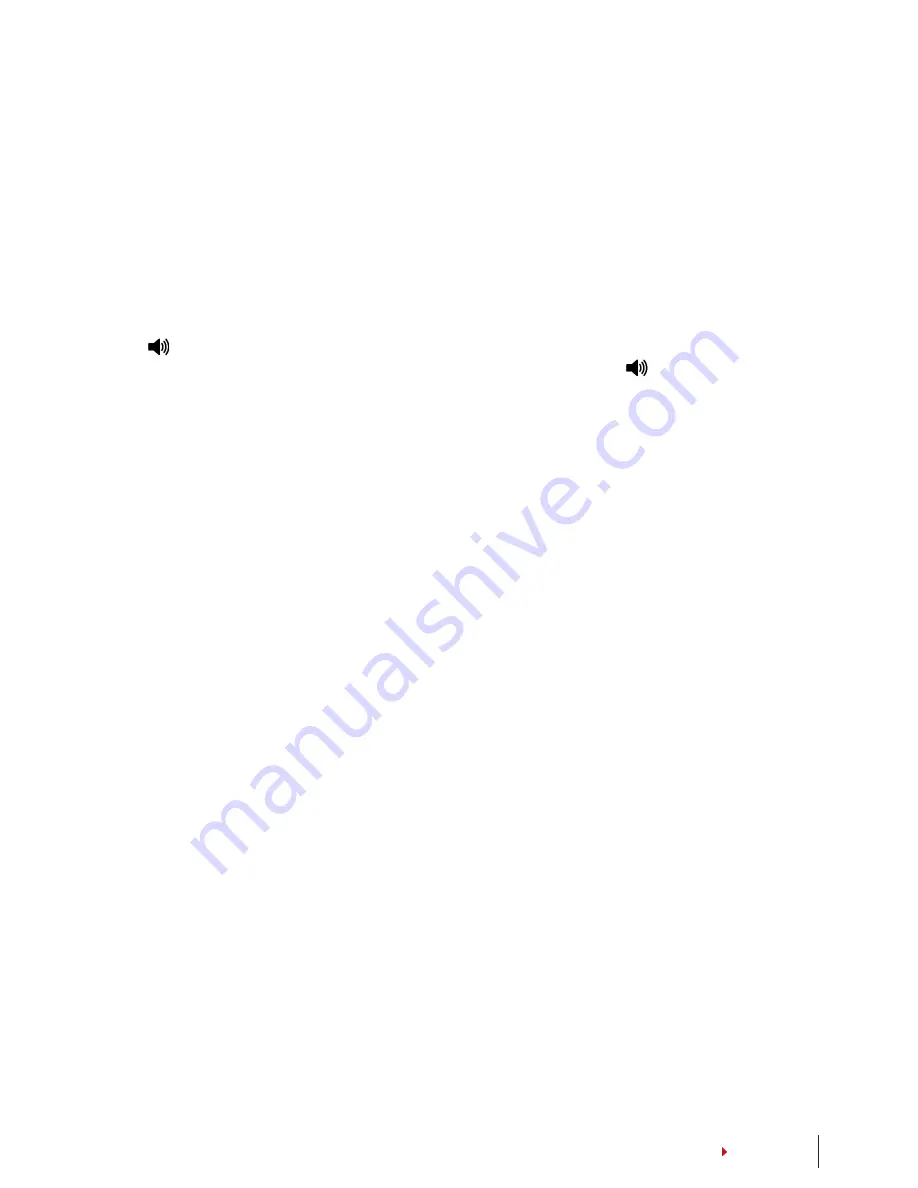
7
CONTENTS
RESETTING TO DEFAULT FACTORY SETTINGS WITH AN
ADMINISTRATOR CARD
To reset the H2i back to its default factory settings, you must first have the admin-
istrator card with you.
Green LED light blinks > Wave Administrator card 5 times at the induction area >
“Restore to default settings. Please wave your administrator card to confirm” >
Wave the administrator card to induction area to confirm >
“The operation is
successful”. The system will return to verification mode.
Remarks:
All settings of the H2i will be reset to the default settings. The IP address will be reset to
192.168.1.1, and the terminal ID will be reset to 1 after the process. The administrator card information
will be deleted from the memory and you will need to reenroll it. However, user information and trans-
action logs will still remain in the memory.
RESETTING TO DEFAULT FACTORY SETTINGS WITHOUT AN
ADMINISTRATOR CARD
Green LED light blinks > Detach the terminal from the wall > Release tamper switch
> This might trigger a connected alarm > Wait 30 sec > press and release the tamper
switch 3 times > The terminal will emit 3 beep sounds > the terminal will then reset
to its default factory settings
Remarks:
All contents of the terminal will be deleted including the administrator card, user informa-
tion and transaction logs. All settings will return to the default settings. The IP address will return to
192.168.1.1, and terminal ID will return to 1 after the process.






















