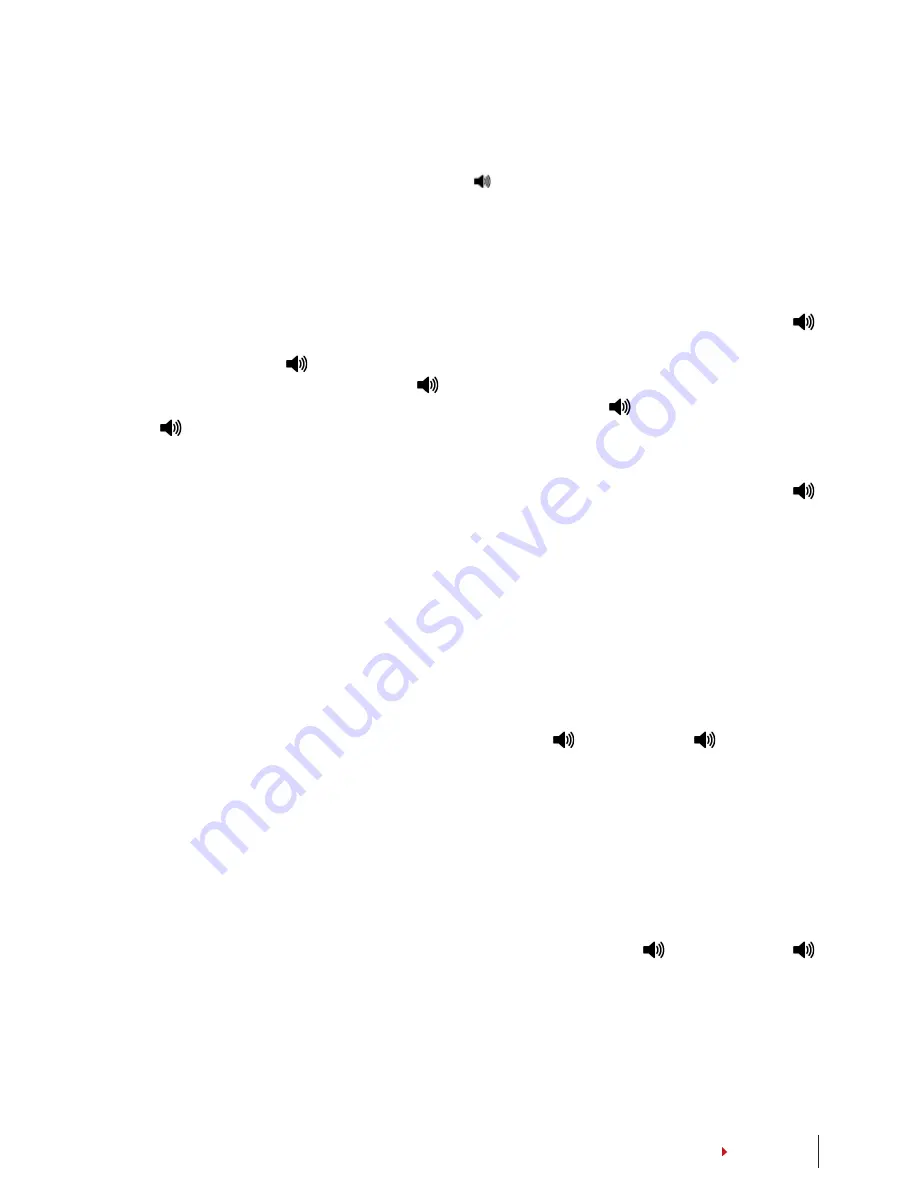
19
CONTENTS
with other fingerprint if you want to enroll more fingerprint for the same user > Wave the administra-
tor card at the induction area to end process >
“
System returns to verification mode”
It is recommended to enroll 2 fingerprints for each user but the system allows you to enroll up to 10
fingerprints for a user.
Enrolling Fingerprint Users
Green LED blinks > Wave the administrator card at the card induction area >
“Register user”. Please press your finger or wave your card > Press finger on scanner
for first capture
“Please press your finger again” > Lift the finger and press again
on scanner for second capture >
“Please press your finger for the last time” > Lift
the finger and press again on scanner for third capture >
e.g: “User Number 3” >
“Registration is successful. Register, please press your finger or wave your card”
> Repeat enrollment with other fingerprint if you want to enroll more fingerprint
for the same user > Wave a new card to the induction area if you want to enroll card
for the same user > Wave administrator card to induction area to end process >
“System returns to verification mode”
Verifying Card, Fingerprint or Both for
Attendance or Access
Please check that you have configured the correct verification method(s) i.e. Fin-
gerprint only, Card only, Fingerprint or Card, Fingerprint and Card in the terminal
through the TCMS V2 software.
FINGERPRINT ONLY
Green LED blinks > Press your finger on scanner >
“Beep once” >
“Thank you”
> Green LED blinks > Verification is successful > Attendance record is captured and
access is granted
Remark:
If the terminal’s red LED blinks with an instruction that says “Please press your finger again”, it
could mean two things. The fingerprint might not be registered with the system yet or you did not place
the fingerprint properly on the scanner. Please place your finger carefully on the sensor with the center
points positioned at the center of the scanner. If the terminal consistently does not verify you, it probably
means that your finger has not been enrolled yet. Contact the administrator to enroll.
CARD ONLY
Green LED blinks > Wave card at the card induction area >
“Beep once” >
“Thank you” > Green LED blinks > Verification is successful > Attendance record is
captured and access is granted.
Remark:
If the terminal’s red LED blinking coupled with two short beeps ,the card you are using has not
been registered to the system yet. Please contact an administrator for card enrollment.




















