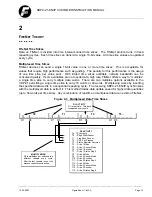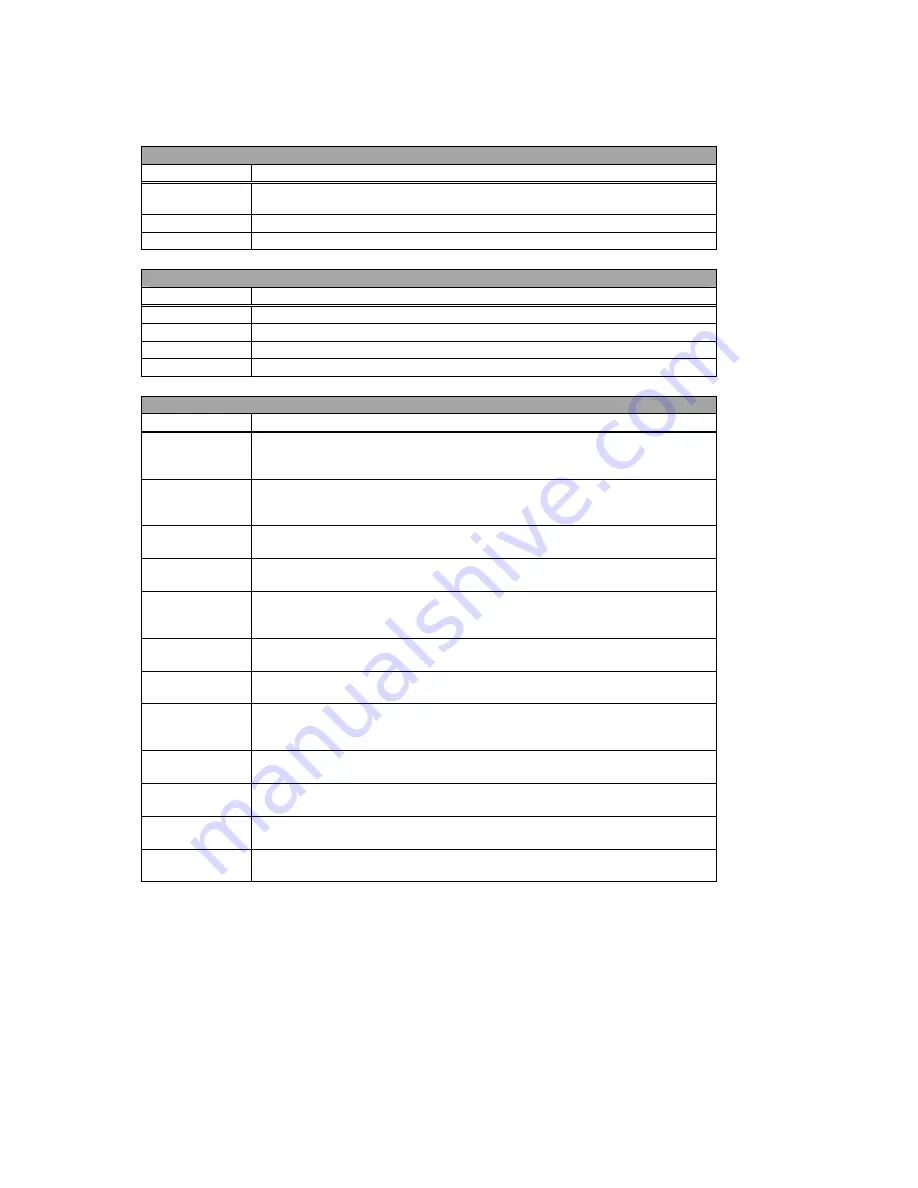
________________________________________________________________________________________________________________
12-20-2002
Figure Sheet 1-853-A
Page 10
TELNET Support
Through a TELNET client, the user can access the SBPC-21-EN/IP file system using a command line
interface similar to MS DOS™. The following commands are supported by this utility.
Table 1-3
GENERAL COMMANDS
Command Description
version
This command will display version information, serial number, and MAC ID of the
module.
help
Displays a help menu.
exit
Terminates the current TELNET session.
DIAGNOSTIC COMMANDS
Command Description
arp
Display ARP stats and table.
Iface
Display net interface stats.
socket
Display socket list.
route
Display IP route table.
FILE SYSTEM OPERATION
Command Description
dir
dir [path]
Lists the contents of a directory. If no path is given, the contents of the current
directory are listed.
md
md [[path][directory name]]
Creates a directory. If no path is given, the directory is created in the current
directory.
rd
rd [[path][directory name]]
Removes a directory. The directory can only be removed if it is empty.
cd
cd [path]
Changes current directory.
format
format
Formats the file system. This is a privileged command and can only be called in
administration mode.
del
del [[path][filename]]
Deletes a file.
ren
ren [[path][old name]] [[path][new name]]
Rename a file or directory.
move
move [[source path][source file]] [[destination path]]
This command moves a file or directory from the source location to a specified
destination.
copy
copy [[source path][source file]] [[destination path][destination file]]
This command creates a copy of the source file at a specified location.
type
type [[path][filename]]
Types the contents of a file.
mkfile
mkfile [[path][filename]]
Creates an empty file.
append
append [[path][filename]] [“The line to append”]
Appends a line to a file.
For commands where file names, directory names, or paths shall be given as an argument, the names
can be written directly or within quotes. For names including spaces, the file names must be
surrounded by quotes. It is also possible to use relative pathnames using “.,” “\,” and “..”